Top Smartphone Apps for Daily Productivity
In today’s fast-paced world, staying productive is essential for achieving our goals and managing our daily tasks effectively. Fortunately, smartphone apps have become powerful tools for boosting productivity and streamlining our workflow. Whether you need help organizing your tasks, staying focused, or managing your schedule, there are numerous apps available that can help you maximize your productivity.
In this article, we will explore the top smartphone apps that can help enhance your daily productivity. These apps are specifically designed to simplify your life, reduce distractions, and improve your efficiency. From task management and note-taking apps to habit trackers and AI scheduling assistants, we will cover a wide range of categories to suit your individual needs.
By incorporating these apps into your daily routine, you’ll find yourself better equipped to meet deadlines, stay organized, and accomplish your goals. Let’s dive in and discover the best apps for boosting your productivity.
Key Takeaways:
- Smartphone apps can significantly enhance daily productivity by streamlining workflow and reducing distractions.
- Task management, note-taking, habit tracking, and scheduling assistant apps are just a few examples of the categories we will explore in this article.
- Using these apps can help you stay organized, focused, and efficient in your daily tasks and responsibilities.
- When choosing productivity apps, consider your specific needs and preferences to find the most suitable options.
- Experimenting with different apps and evaluating their effectiveness is crucial for finding the best tools to maximize your productivity.
Understanding Personal Productivity and Tools
In the quest for improved productivity, understanding the concept of personal productivity is crucial. Personal productivity refers to the ability to effectively manage time, prioritize tasks, and maintain focus in order to achieve maximum output in daily activities.
One key aspect of personal productivity is using productivity tools. These tools are designed to streamline workflow, automate repetitive tasks, and enhance efficiency. By leveraging the right productivity tools, individuals can optimize their daily routines and achieve more in less time.
Time management plays a vital role in personal productivity. It involves setting clear goals, prioritizing tasks, and creating a schedule that allows for efficient allocation of time. Effective time management ensures that important tasks get completed on time, while minimizing wasting time on non-essential activities.
Task prioritization is another essential component of personal productivity. By identifying and focusing on high-priority tasks, individuals can allocate their time and energy most effectively. Prioritization helps ensure that important tasks receive proper attention, while less crucial tasks are postponed or delegated.
Furthermore, maintaining focus is paramount for personal productivity. In today’s fast-paced and constantly connected world, distractions can easily derail productivity. By eliminating distractions and staying fully engaged with the task at hand, individuals can complete tasks more efficiently and with higher quality.
Productivity tools serve as enablers for personal productivity. These tools come in various forms, including software applications, online platforms, and mobile apps. They provide features such as task management, project collaboration, time tracking, and workflow automation.
For example, task management tools help individuals organize and prioritize their tasks, ensuring that nothing falls through the cracks. Project collaboration tools facilitate teamwork and enhance communication among team members, regardless of their physical location. Time tracking tools enable individuals to monitor their productivity, identify time-wasting activities, and make necessary adjustments.
Ultimately, understanding personal productivity and leveraging the right tools can significantly improve daily productivity. By effectively managing time, prioritizing tasks, and using productivity tools, individuals can optimize their workflow, accomplish more in less time, and achieve their goals more efficiently.
Categorizing Productivity Apps for Streamlined Workflow
In today’s fast-paced digital world, productivity apps play a crucial role in helping individuals optimize their workflow and accomplish tasks efficiently. To provide clarity and facilitate the selection process, we can categorize productivity apps into different groups based on their primary functionalities. This categorization allows users to identify the specific type of app they need to enhance their productivity. In this section, we will explore three essential categories of productivity apps: task management and to-do list apps, calendar and scheduling assistance apps, and AI-driven efficiency boosters.
Task Management and To-Do Lists
Task management and to-do list apps are designed to help users organize their tasks, set priorities, and track progress. These apps offer a user-friendly interface to list tasks, assign due dates, set reminders, and mark completed tasks. By visualizing their workload, users can efficiently manage their time, stay focused, and prevent important tasks from slipping through the cracks. Popular task management and to-do list apps include Todoist, Microsoft To Do, and Any.do.
Calendar and Scheduling Assistance
Calendar and scheduling assistance apps offer features that allow users to efficiently manage their appointments, events, and deadlines. These apps provide centralized platforms for users to schedule and track their commitments, set reminders, and sync across devices. By effectively managing their calendar, users can avoid scheduling conflicts, allocate appropriate time for each task, and ensure they meet their deadlines. Well-known calendar and scheduling assistance apps include Google Calendar, Apple Calendar, and Microsoft Outlook.
AI-Driven Efficiency Boosters
AI-driven efficiency boosters leverage artificial intelligence to automate tasks, provide intelligent recommendations, and optimize productivity. These apps use machine learning algorithms to learn user preferences, analyze patterns, and offer personalized suggestions to enhance efficiency. AI-driven efficiency boosters can automate repetitive tasks, generate insights from data, and streamline workflow. Notable AI-driven productivity apps include Notion, Trello, and Evernote, which use AI to categorize and organize information, recommend related content, and streamline collaboration.
By categorizing productivity apps into these distinct categories, users can streamline their search for the right app to meet their productivity needs. Whether it’s managing tasks, scheduling appointments, or leveraging AI-driven optimizations, there is a wide range of productivity apps available to enhance workflow and boost efficiency.
Smartphone Apps to Enhance Focus and Reduce Distractions
In today’s fast-paced digital world, staying focused and minimizing distractions are essential for maintaining productivity. Fortunately, there are smartphone apps available that are specifically designed to help enhance focus and reduce distractions. These apps utilize various techniques and strategies to create a more conducive work environment, allowing you to stay on track and accomplish your tasks efficiently.
One type of app that can help improve focus is meditation apps. These apps provide guided meditation sessions, allowing you to practice mindfulness and cultivate a calm and focused mindset. By incorporating regular meditation into your daily routine, you can train your mind to resist distractions and stay present in the moment.
Another category of apps that can aid in reducing distractions are time tracking apps. These apps help you track and analyze how you spend your time, giving you insights into your productivity patterns. By understanding your time allocation, you can identify areas where you get easily distracted and take steps to minimize those distractions.
Distraction-blocking apps are also valuable tools for maintaining focus. These apps employ techniques such as website and app blockers, allowing you to temporarily restrict access to social media platforms or other distracting websites. By eliminating these sources of distraction, you can create a more focused work environment.
By utilizing these focus-enhancing and distraction-reducing smartphone apps, you can take control of your attention and improve your overall productivity. Whether you need help staying present, managing your time effectively, or blocking out distractions, there is an app available to support your productivity goals.
Essential Features in Note-Taking Apps
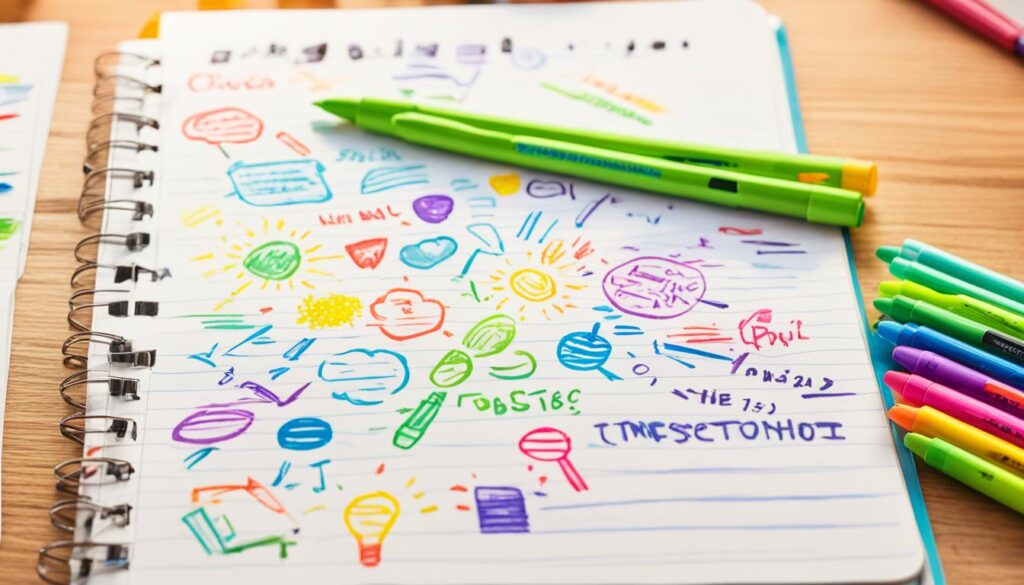
Note-taking apps are essential tools for capturing ideas, organizing information, and boosting productivity. These apps provide a convenient way to jot down notes, create to-do lists, and manage tasks effectively. To maximize the benefits of note-taking apps, it is crucial to choose ones that offer essential features.
Easy Syncing Across Devices
One of the key features to look for in a note-taking app is easy syncing across devices. This allows users to access their notes seamlessly from smartphones, tablets, and computers. Whether you are working on your phone while commuting or using a tablet during meetings, syncing your notes across devices ensures that you have the most up-to-date information at your fingertips. It eliminates the need to manually transfer notes or worry about missing out on important details when switching devices.
Rich Text and Multimedia Support
In today’s digital age, note-taking is not limited to plain text. Look for an app that offers rich text and multimedia support. This feature allows you to add formatting, such as bold, italics, and bullet points, to your notes, making them more visually appealing and easier to read. Additionally, the ability to insert images, videos, and audio recordings enhances the depth and interactivity of your notes. You can capture important visual or auditory information alongside your written notes, creating a more comprehensive and engaging record of your ideas and thoughts.
Collaboration Functions for Team Projects
Note-taking is not always an individual endeavor. In many cases, you may need to collaborate with others on projects or share notes with teammates. Look for a note-taking app that offers collaborative functions, such as the ability to share and edit notes in real-time. This enables seamless teamwork, allowing multiple users to contribute and collaborate on the same set of notes. Whether you are brainstorming ideas for a group project or conducting a virtual meeting, collaborative note-taking apps foster effective communication and enhance productivity in team projects.
Maximizing Output with Habit Tracking Applications
Habits play a crucial role in daily productivity. Establishing positive habits can help individuals stay organized, focused, and motivated to achieve their goals. In this section, we will explore how habit tracking applications can assist users in developing and maintaining productive habits.
By leveraging habit tracking apps, individuals can gain valuable insights into their daily routines and behaviors. These apps provide various features that enable users to monitor their progress, set reminders, and track consistency. Here are some key benefits of using habit tracking apps:
- Creating awareness: Habit tracking apps help users become more aware of their daily habits and behaviors, allowing them to identify areas for improvement.
- Accountability: With habit tracking apps, users can hold themselves accountable by setting goals, tracking their progress, and receiving reminders.
- Visualizing progress: These apps offer visual representations of habit streaks, progress charts, and achievements, giving users a sense of accomplishment and motivation to continue.
- Gamification: Many habit tracking apps incorporate gamification elements, such as rewards and challenges, to make habit formation more engaging and enjoyable.
It’s crucial to remember that behavioral patterns and psychological factors both influence habit formation. Habit tracking apps leverage these principles to help users establish positive habits effectively. By understanding the science behind habit formation and utilizing features like reminders and streak tracking, users can maximize their output and improve their daily habits.
| App Name | Features |
|---|---|
| 1. Habitica | RPG-themed habit tracking app with social accountability features. |
| 2. Loop Habit Tracker | Simple and customizable app with progress tracking and habit streaks. |
| 3. Streaks | Minimalistic app with a focus on building streaks and cultivating positive habits. |
| 4. Done | Intuitive app with habit tracking, goal setting, and daily reminders. |
| 5. Habitify | Feature-rich habit tracking app with data analytics and integration capabilities. |
These apps offer a range of features and user-friendly interfaces to help individuals track their habits and maximize their productivity. Whether it’s daily exercise, reading, or practicing mindfulness, habit tracking apps can be powerful tools for achieving personal and professional goals.
How AI Scheduling Assistants Can Reshape Your Day
AI scheduling assistants have revolutionized the way users manage their schedules and appointments. These productivity apps utilize artificial intelligence to automate the scheduling process, optimize meeting times, and efficiently manage conflicts. With AI scheduling assistants, you can reshape your day to be more organized, productive, and stress-free.
Using AI scheduling assistants offers numerous benefits that can greatly enhance your daily routine. Firstly, these apps save you valuable time by eliminating the need for manual scheduling. The AI algorithms analyze your calendar, availability, and preferences to suggest the best meeting times, helping you avoid the tedious back-and-forth communication. This time-saving feature allows you to focus on more important tasks and priorities.
Furthermore, AI scheduling assistants improve efficiency by minimizing scheduling errors. With their intelligent algorithms, they can navigate even the most complex schedules, ensuring that no conflicts or double bookings occur. This eliminates the need for manual troubleshooting and reduces the chances of missed meetings or other scheduling mishaps.
Popular AI scheduling assistants often offer advanced features like natural language processing, which allows you to interact with the app using simple, conversational language. You can instruct the assistant to schedule meetings, block off time for specific tasks, or reschedule appointments, all through voice or text commands. This natural and intuitive interface enhances the user experience and makes scheduling effortless.
The integration of AI scheduling assistants with your calendar app further streamlines the scheduling process. These apps can automatically sync with your existing calendar, ensuring that all appointments, events, and reminders are seamlessly managed. This synchronization eliminates the risk of missing important appointments and helps you maintain a well-organized schedule.
By leveraging the power of AI scheduling assistants, you can reshape your day to maximize productivity and efficiency. With their time-saving features, scheduling optimization, and seamless integration, these apps enable you to focus on your core tasks, accomplish more, and achieve a better work-life balance.
Screen Recording Apps: A Key to Effective Remote Communication
Screen recording apps have become increasingly important in the era of remote work and virtual communication. These productivity apps enable users to capture their screen, record videos, and create tutorials, making it easier to share information and collaborate effectively. Whether you need to demonstrate a process, provide visual instructions, or showcase a presentation, screen recording apps can enhance remote communication by facilitating clear and engaging visual demonstrations.
When looking for a screen recording tool that suits your needs, there are several key features to consider:
Features That Make a Great Screen Recording Tool
1. Ease of Use: A user-friendly interface and intuitive controls allow for a seamless recording experience, enabling users to quickly capture their screen without any technical obstacles.
2. Video Editing Capabilities: Advanced screen recording apps often offer basic video editing features, such as trimming, adding text or annotations, and adjusting the video quality. These editing tools can help refine and enhance the recorded content.
3. Flexible Sharing Options: The ability to easily share the recorded videos through various platforms, such as email, cloud storage, or social media, is crucial for effective communication and collaboration.
Comparing Popular Screen Recording Solutions
There are several popular screen recording solutions available, each with its own advantages and limitations. Here is a comparison of some well-known screen recording apps:
|
Screen Recording App |
Pros | Cons | Pricing | Quick Overview |
|
Best Overall: Loom |
Simple to use Clean and useful interface Works with smartphones
|
The free version has a watermark The paid version is expensive Limited video editing |
Free and paid plans |
Loom is recommended as the best overall screen recording software for its simplicity and ease of use, with automatic file uploads and smartphone compatibility. |
| Most Advanced: TechSmith Snagit |
Powerful video editing Supports many file formats Can record in 4K
|
Harder to learn No mobile versions No audio-only capture |
$62.99 /user Billed once + optional Maintenance in year two |
TechSmith Snagit is highlighted for its powerful video editing capabilities and support for various file formats, although it’s more expensive and lacks mobile versions |
|
Most Features for Mac Users: ScreenFlow 10 |
Ideal for Mac Archival footage Easy file sharing |
No PC or mobile versions The interface is a bit dated No advanced editing |
Free trail with watermark. Purchase price: $169 – $259 |
ScreenFlow 10 is praised for its features tailored for Mac users, including archival footage and easy file sharing, despite being limited to Mac and having a slightly dated interface. |
|
Easiest to Use: VEED Screen Recorder |
Easy web interface Records in 1080p Easy video sharing |
Expensive The free version has a watermark |
Free and paid plans |
VEED Screen Recorder is noted for its web-based approach, offering easy recording and sharing directly from the browser, albeit with a cost for removing watermarks and accessing full features. |
|
Best Budget: OBS Studio |
Powerful editing features Totally free
|
Less intuitive than some No advanced online storage No extra annotation features |
Free and open source |
OBS Studio is highlighted as the best budget option for its powerful editing features and being completely free, although it may not be as intuitive as other options. |
|
Best for Gamers: GeForce Experience
|
High-res recording Great for gamers |
Requires an NVIDIA GeForce card
|
Free download
|
GeForce Experience is recommended for gamers, especially those with NVIDIA GeForce cards, offering high-resolution recording and integration with gaming-focused social media platforms.
|
|
Best Interface: ScreenPal
|
Colorful Intuitive interface |
Handy Chrome extension OCR text recognition |
Free and paid plans
|
ScreenPal is commended for its intuitive interface, despite not being the most powerful, offering easy recording and editing with features like OCR text recognition and a handy Chrome extension.
|
When choosing a screen recording app, consider the specific features, pricing, and compatibility that align with your requirements and devices.
By utilizing screen recording apps, remote teams can effectively communicate and collaborate through visual demonstrations, tutorials, and feedback. These tools not only enhance productivity but also bridge the gap caused by physical distance, resulting in more efficient and effective remote work.
Keeping Your Digital Identity Secure with Password Managers
With the increasing importance of online security, password managers have become essential tools for keeping your digital identity secure. Password managers act as a secure vault where you can store all your passwords in one place, eliminating the need to remember multiple passwords or resorting to weak and easily guessable ones.
Password managers generate strong, unique passwords for each of your online accounts, ensuring that even if one account is compromised, the others remain secure. These apps encrypt your passwords and store them in an encrypted database, protecting them from unauthorized access.
Using password managers brings several benefits to your productivity and convenience. You no longer have to waste time resetting forgotten passwords or struggling to remember them. With a password manager, you can autofill login credentials, saving time and reducing frustration.
Password managers also offer features like password syncing, allowing you to access your passwords across multiple devices, and multi-factor authentication, adding an extra layer of security to your accounts.
Popular password manager apps like LastPass, 1Password, and Dashlane provide a user-friendly interface and robust security features. These apps are compatible with various platforms and browsers, ensuring seamless integration with your digital life.
Protecting your online accounts with secure passwords is crucial for maintaining productivity and preventing security breaches. By using password managers, you can enhance your digital identity security and have peace of mind knowing that your sensitive information is safeguarded.
Evaluating and Testing Apps for Maximum Productivity

In order to determine the suitability of apps for maximum productivity, it is crucial to evaluate and test them thoroughly. This section will explore the methodology behind app reviews and highlight the importance of hands-on app experience.
The Methodology Behind App Reviews
When evaluating apps, there are several factors to consider. One of the key aspects is the user interface, which should be intuitive, visually appealing, and easy to navigate. Functionality is also important, as apps should seamlessly perform the intended tasks and deliver the expected results. Reliability is another crucial factor – apps should be stable, responsive, and free from significant bugs or glitches. Additionally, assessing customer support is essential, as prompt and helpful assistance can greatly enhance the user experience. By considering these factors, app reviews can provide valuable insights to help users make informed decisions.
Importance of Hands-On App Experience
While reading app reviews is helpful, nothing can replace the firsthand experience of using an app. Hands-on app experience allows users to fully explore the features, test the functionality, and assess how well the app aligns with their specific needs and preferences. It provides an opportunity to evaluate the app’s usability, performance, and overall suitability for maximizing productivity. By actively engaging with the app, users can determine whether it meets their expectations and integrates seamlessly into their workflows. It is advisable to spend sufficient time using an app before making a final judgment.
The Profound Impact of To-Do List Apps on Daily Management
To-do list apps have revolutionized the way users manage their tasks and goals on a daily basis. These productivity apps provide a powerful framework for organizing, prioritizing, and tracking tasks, resulting in increased efficiency and improved daily management. By leveraging the features and functionalities of these apps, individuals can enhance their productivity, achieve their goals, and maintain focus throughout their day.
Finding the Right App for Your Productivity Style
With a plethora of to-do list apps available in the market, finding the right one for your specific productivity style is essential. Consider factors such as interface design, features, integrations, and customization options to align the app with your personal preferences and requirements. Some apps offer simple and intuitive interfaces, while others provide advanced features like task dependencies, reminders, and deadline notifications. It’s important to select an app that resonates with your preferred workflow and enhances your productivity.
To-Do Apps as a Tool for Achieving Goals
To-do list apps go beyond task management; they also serve as a powerful tool for achieving goals. By breaking down larger goals into smaller, actionable tasks, these apps help users make progress and stay motivated. With the ability to set deadlines, track progress, and visualize milestones, individuals can stay on track and work towards achieving their goals. Additionally, some to-do list apps offer features like habit tracking and goal setting, enabling users to cultivate positive habits and work towards long-term objectives.
Popular Social Media Apps
Social media apps have become ingrained in our daily lives, and their impact on productivity cannot be ignored. These apps provide a platform for communication, networking, and content sharing. However, they can also be a source of distraction and time-wasting if not managed effectively.
To prevent distractions and enhance productivity while using social media apps, it is important to establish boundaries and set limits. Here are some tips and strategies for managing social media apps responsibly:
- Set specific times for checking and using social media apps, such as during designated breaks or after completing tasks.
- Disable or limit notifications to avoid constant interruptions from social media updates.
- Use productivity apps that block or limit access to social media during focused work sessions.
- Create a list of tasks or goals to accomplish before allowing yourself to use social media, ensuring that it doesn’t interfere with your priorities.
- Take advantage of productivity features offered by social media apps, such as scheduling posts or using analytics to optimize content strategies.
By implementing these strategies, you can use social media apps in a way that enhances your productivity rather than hinder it. Remember to strike a balance between staying connected and focused on your goals.
Games and Entertainment Apps
Games and entertainment apps play a significant role in providing a much-needed break from work and contributing to overall well-being. Taking breaks and engaging in leisure activities is essential for maintaining productivity and avoiding burnout. These apps offer a variety of benefits, including mental stimulation, creativity, and relaxation.
Playing games can sharpen cognitive skills, improve problem-solving abilities, and enhance hand-eye coordination. They provide an escape from daily stressors and offer a fun way to unwind. Whether it’s solving puzzles, embarking on virtual adventures, or competing with friends, games can be both entertaining and mentally stimulating.
Entertainment apps, on the other hand, offer a wide range of content such as movies, TV shows, music, and podcasts. These apps provide a convenient platform for accessing various forms of entertainment and relaxation. Enjoying a favorite TV series, discovering new music, or listening to podcasts can help recharge and rejuvenate, promoting a balanced lifestyle.
By incorporating games and entertainment apps into leisure time, individuals can find a healthy balance between work and play. These apps provide an avenue for relaxation and enjoyment, allowing the mind to recharge and ultimately improving productivity when returning to work-related tasks. Whether it’s a quick game session or streaming a favorite show, these apps offer a well-deserved break that can contribute to overall well-being and boost productivity.
Streaming Apps
Streaming apps have become a primary source of entertainment and relaxation for many individuals. With a diverse range of content available at our fingertips, these apps offer a convenient way to access movies, TV shows, and music, providing a welcome escape from our daily routines.
While streaming apps are known for their entertainment value, they can also have an impact on our daily productivity. It’s important to strike a balance between leisure and work, ensuring that excessive screen time doesn’t hinder our ability to stay focused and accomplish tasks.
One strategy for managing streaming app usage is to allocate specific times for leisure activities. By setting aside dedicated breaks and leisure periods, we can enjoy our favorite shows and music without allowing them to overshadow our responsibilities. These scheduled breaks can serve as motivators, rewarding ourselves for completing tasks and boosting our overall productivity.
Another approach is to utilize streaming apps as a source of inspiration and relaxation. Engaging with entertaining and thought-provoking content can recharge our minds and stimulate creativity. Whether it’s watching a captivating movie or listening to inspiring music, streaming apps can help us unwind and rejuvenate for increased productivity.
When using streaming apps, it’s important to be mindful of the potential for excessive screen time and distractions. Setting limits on app usage, implementing time management techniques, and creating a designated workspace can all contribute to maintaining a healthy balance between entertainment and productivity. By managing our streaming app usage effectively, we can maximize our productivity and still enjoy the benefits of entertainment and relaxation.
GPS and Navigation Apps

GPS and navigation apps have revolutionized the way we navigate and travel. Whether you’re exploring a new city or simply trying to find the fastest route to your destination, these apps offer a reliable and convenient solution. With their user-friendly interfaces and advanced features, GPS apps have become essential tools for both professional travelers and everyday commuters.
One popular GPS app is Google Maps. It offers real-time navigation, live traffic updates, and turn-by-turn directions. With its extensive database of locations and landmarks, Google Maps can help you find nearby restaurants, gas stations, and attractions. The app also integrates with public transportation schedules, making it easier to navigate in cities with complex transit systems.
Another widely used navigation app is Waze. What sets Waze apart is its community-driven approach. Users can report accidents, traffic congestion, and other road hazards in real time, allowing the app to provide the most accurate and up-to-date information. Waze also offers voice-guided navigation and smart rerouting, ensuring that you reach your destination efficiently.
When it comes to productivity, GPS and navigation apps play a crucial role in optimizing travel. These apps can help you plan efficient routes, saving valuable time and reducing the stress associated with navigating unfamiliar areas. By providing accurate turn-by-turn directions, GPS apps allow you to focus on the road instead of fumbling with paper maps or asking for directions.
To get the most out of GPS and navigation apps, consider these tips:
- Ensure that your GPS app is up to date to take advantage of the latest features and improvements.
- Customize your app settings to meet your preferences, such as choosing your preferred voice guidance or avoiding toll roads.
- Be mindful of potential distractions and use the app safely by mounting your device securely and keeping your eyes on the road.
- Take advantage of additional features offered by GPS apps, such as live traffic updates and alternative route suggestions.
- Use offline maps if you anticipate being in an area with poor or no internet coverage. This can help you navigate even without a stable connection.
With GPS and navigation apps at your fingertips, you can navigate with confidence, arrive at your destination efficiently, and enjoy a stress-free travel experience. Whether you’re commuting to work, going on a road trip, or exploring a new city, these apps are valuable tools for enhancing productivity and optimizing your travel.
Expanding Horizons with Innovative Smartphone Apps
The app market is constantly evolving, with innovative apps being released regularly. These apps leverage cutting-edge technologies like artificial intelligence, augmented reality, and machine learning to create groundbreaking solutions. In this section, we will explore some of the most innovative smartphone apps that are reshaping productivity and introducing new possibilities for enhancing efficiency in various aspects of life and work.
From personal organization and task management to creative design and communication, these innovative apps are revolutionizing how we approach everyday challenges. By harnessing the power of advanced technologies, they enable users to streamline workflows, unlock new levels of productivity, and optimize their mobile experience.
“Innovation is the ability to see change as an opportunity, not a threat.”
– Steve Jobs
One example of an innovative app is Brilliant Task Manager, which utilizes artificial intelligence to intelligently prioritize tasks, schedule reminders, and provide personalized insights for enhanced productivity. With its intuitive interface and advanced algorithms, this app is a game-changer for busy professionals looking to optimize their time management.
Another innovative app that is reshaping the way we collaborate is AR Whiteboard. This augmented reality app allows users to create virtual whiteboards and share them with remote team members in real-time. With features like collaborative drawing, image sharing, and persistent boards, AR Whiteboard promotes seamless communication and creativity across distances.
In addition, there are innovative apps in the field of health and wellness, such as Mindful Meditation. This app leverages machine learning and personalized recommendations to guide users through meditation practices tailored to their specific needs and goals. By integrating mindfulness into daily routines, this app helps users reduce stress, improve focus, and enhance overall well-being.
Overall, innovative smartphone apps have the potential to revolutionize how we work, communicate, and live our lives. With their cutting-edge features and capabilities, these apps open up new horizons and introduce exciting possibilities for enhancing productivity and efficiency. By staying on top of emerging trends and embracing the power of innovation, users can unlock the full potential of their smartphones and transform the way they approach daily tasks and challenges.
Syncing Life and Work with Cloud-Based Smartphone Apps
In today’s fast-paced world, the need for seamless synchronization between our personal and professional lives is more important than ever. This is where cloud-based smartphone apps come into play. These innovative productivity apps have become essential tools for maintaining a perfect work-life balance and maximizing productivity.
By utilizing cloud-based smartphone apps, users can sync their files, documents, and tasks across multiple devices, ensuring access from anywhere, at any time. This flexibility allows individuals to seamlessly transition between work and personal obligations without missing a beat.
Popular cloud-based apps offer robust features and integrations that enhance productivity and organization. With these apps, you can collaborate with colleagues and clients in real-time, share and edit documents effortlessly, and ensure that everyone is on the same page, no matter where they are located.
By leveraging the power of cloud-based smartphone apps, you can bridge the gap between your personal and professional life, effortlessly managing tasks, staying organized, and achieving a better work-life balance. Whether you are a busy professional, a student, or a freelancer, these productivity apps are here to revolutionize the way you sync your life and work.
