Maximizing Communication with Your Smartphone
Maximizing Communication with Your Smartphone
Smartphones have transformed the way we communicate, providing us with powerful tools right at our fingertips. From making calls and sending texts to accessing a wide range of communication apps, smartphones have become indispensable communication devices in our daily lives.
With mobile communication, staying connected with friends, family, and colleagues has never been easier. No matter where we are, we can effortlessly communicate and share information, ensuring seamless connectivity in our personal and professional lives.
In this article, we will explore how to make the most of your smartphone for communication purposes. We will dive into the various features, apps, and benefits that can enhance your communication experience, whether you want to boost productivity, learn and develop new skills, improve your health and wellness, unleash your creativity, manage your finances, prioritize security and privacy, personalize your device, or stay updated and informed.
Key Takeaways:
- Smartphones offer versatile communication options, allowing us to make calls, send texts, and access communication apps for seamless connectivity.
- With mobile communication, we can stay connected with friends, family, and colleagues anytime and anywhere.
- Smartphones provide a wide range of features and apps that can enhance productivity, learning and development, health and wellness, creativity and entertainment, financial management, security and privacy, personalization and customization, and staying updated and informed.
- By utilizing the features, apps, and resources available on our smartphones, we can maximize their potential and unlock new opportunities for communication and connectivity.
Enhancing Productivity with Your Smartphone
When it comes to maximizing your productivity, your smartphone can be an invaluable companion. Packed with a range of features and apps, it offers numerous benefits for managing your time, organizing tasks, and streamlining your workflow. Whether you’re a busy professional or a multitasking student, your smartphone can help you stay on top of your responsibilities and make the most of your day.
Boosting Time Management
One of the key advantages of smartphones is their ability to help you effectively manage your time. Scheduling apps such as Google Calendar or Apple Calendar allow you to create events, set reminders, and sync them across all your devices. By leveraging these tools, you can keep track of appointments, deadlines, and important engagements, ensuring you stay on schedule and never miss an important task.
Moreover, task management apps such as Todoist or Any.do enable you to create to-do lists, set priorities, and organize tasks based on their due dates or categories. These apps help you break down larger projects into smaller actionable items, allowing for increased focus and better time allocation.
Staying Organized
Your smartphone can also serve as a digital hub to keep your life organized. Notes apps like Evernote or Microsoft OneNote allow you to jot down ideas, create checklists, and capture important information on the go. With cloud synchronization, your notes are accessible across all your devices, ensuring you never lose track of important details.
Additionally, search tools and automation apps can further enhance your organizational capabilities. Apps like Google Drive or Dropbox give you easy access to your files from anywhere, eliminating the need to carry physical documents. Meanwhile, automation apps like IFTTT or Workflow can help automate repetitive tasks, saving you time and effort.
Collaboration and Communication
Effective collaboration and communication are vital for productivity, and your smartphone can facilitate seamless interactions with others. Communication apps such as Slack or Microsoft Teams enable real-time messaging, file sharing, and team collaboration, promoting efficient workflows and reducing email clutter.
Furthermore, video conferencing apps like Zoom or Google Meet allow face-to-face communication with colleagues or clients, eliminating the need for physical meetings in some cases. These apps enable you to stay connected and conduct business from anywhere, enhancing productivity by saving time and travel expenses.
Automation and Efficiency
Smartphones offer a wealth of automation features that can simplify your life and boost productivity. For example, built-in virtual assistants like Siri or Google Assistant can perform tasks, set reminders, make calls, and even answer questions, freeing up your time to focus on more important activities.
Moreover, utilizing productivity apps such as Trello or Asana helps you streamline project management by assigning tasks, setting deadlines, and tracking progress. These apps facilitate collaboration within teams, ensuring everyone is aligned and aware of their responsibilities.
By taking advantage of these smartphone features, apps, and communication tools, you can supercharge your productivity and achieve more in less time. Whether you’re a student, professional, or entrepreneur, your smartphone is a valuable asset that can help you stay organized, manage your time efficiently, and collaborate seamlessly with others.
| Smartphone Benefits | Smartphone Features | Smartphone Apps | Smartphone Communication Apps | Smartphone Communication Benefits | Smartphone Communication Features |
|---|---|---|---|---|---|
|
|
|
|
|
|
Learning and Development with Your Smartphone
Your smartphone can be an invaluable tool for continuous learning and personal development. Whether you want to learn a new language, explore different subjects, or expand your skills, your smartphone provides convenient and efficient learning opportunities. With a wide range of educational apps, language learning platforms, audiobooks, and online courses, you have access to a wealth of knowledge right at your fingertips.
Language learning apps like Duolingo and Rosetta Stone offer interactive lessons and exercises to help you master a new language. These apps provide a fun and engaging learning experience, allowing you to practice speaking, listening, and reading skills. Whether you’re a beginner or looking to improve your fluency, these apps can tailor the learning experience to your level.
If you’re interested in expanding your knowledge in specific subjects, there are various apps and platforms that offer courses from top universities and institutions. Platforms like Coursera and Udemy provide a wide range of online courses in subjects like business, programming, photography, and more. These courses are designed to be accessible and flexible, allowing you to learn at your own pace and on your own schedule.
Audiobooks are another great way to learn and develop while on the go. With apps like Audible and Librivox, you can listen to books on a wide range of topics, from self-help and personal growth to science and history. Audiobooks allow you to make the most of your commute or downtime, turning everyday moments into learning opportunities.
In addition to apps and online platforms, your smartphone can also provide access to educational podcasts and informative websites. Through podcasts, you can listen to experts and industry leaders share their insights and expertise. Websites like Khan Academy and TED Talks offer a wealth of educational content, including lectures, talks, and tutorials.
Whether you’re a lifelong learner or looking to acquire new skills, your smartphone offers a world of possibilities. With its portability and easy accessibility, you can embrace learning and development in a way that fits seamlessly into your lifestyle.
Health and Wellness with Your Smartphone
Your smartphone is not just a communication device, it can also play a crucial role in maintaining your health and wellness. With the help of health and fitness apps, you can easily track and manage your physical well-being, making it easier than ever to prioritize your health.
Health and Fitness Apps
Health and fitness apps are designed to assist you in achieving your wellness goals. These apps can help you track your workouts, monitor your sleep patterns, manage stress, and even remind you to take medication or attend doctor appointments.
Track Workouts: By using fitness apps, you can record your daily activities, monitor your heart rate, and track your progress towards your fitness goals. Whether you’re running, cycling, or practicing yoga, these apps provide a convenient way to keep tabs on your physical activity.
Monitor Sleep Patterns: Sleep is essential for overall health and well-being. With sleep tracking apps, you can analyze your sleep patterns, receive insights into your sleep quality, and make adjustments to improve your sleep habits. This can lead to increased energy levels and better overall health.
Manage Stress: Your smartphone can also help you manage stress levels. With meditation and mindfulness apps, you can engage in guided meditation sessions, practice deep breathing exercises, and learn relaxation techniques. These tools can be incredibly beneficial for your mental health and can also contribute to your overall well-being.
Reminders and Medication Management: For individuals who require ongoing medical care, smartphone apps can help you stay on top of your medications and appointments. These apps can send you reminders to take your medication, track your dosage, and provide information on potential side effects. By utilizing these features, you can ensure that you never miss an important health-related task.
In addition to these health and fitness apps, your smartphone gives you access to reliable health information. You can search for symptoms, learn about different conditions, and easily access reputable medical resources.
By utilizing health and fitness apps, you can take control of your well-being and make informed decisions about your health. Your smartphone empowers you to set health goals, monitor your progress, and access valuable resources that can support your overall well-being.
Stay on Top of Your Well-being
Your smartphone offers a wide range of benefits when it comes to your health and wellness. With the convenience and accessibility it provides, you have the tools you need to take charge of your lifestyle.
Whether you’re tracking your workouts, managing stress, or accessing reliable health information, your smartphone can be your trusted companion on your wellness journey. It serves as a constant reminder to prioritize self-care and stay attuned to your body’s needs.
Take advantage of the various health and fitness apps available, and explore the resources and information at your fingertips. Your smartphone has the potential to be a valuable asset in maintaining your health and achieving your wellness goals.

| Benefit | Description |
| Track workouts | Record and monitor your physical activities to stay on top of your fitness goals |
| Monitor sleep patterns | Analyze your sleep habits and make adjustments for better quality sleep |
| Manage stress | Engage in guided meditation sessions and relaxation exercises to reduce stress levels |
| Reminders and medication | Set reminders for medications and appointments to stay on top of your health routine |
| Access reliable information | Easily search for symptoms, conditions, and access reputable medical resources |
By leveraging the features and capabilities of your smartphone, you can enhance your well-being and make informed decisions about your health. Stay connected and engaged in your wellness journey with the help of these powerful devices.
Creativity and Entertainment with Your Smartphone
In addition to its practical uses, your smartphone can be a source of creativity and entertainment. With a wide range of apps and platforms available, you can unleash your artistic side and explore new hobbies right from your device.
Photo Editing Apps
Photo editing apps offer a plethora of tools to enhance and transform your pictures. From basic adjustments like cropping and brightness to advanced features like filters, effects, and retouching, these apps allow you to create stunning visuals and bring your photographs to life. Experiment with different styles and unleash your creativity with just a few taps.
Music Creation Apps
If you have a passion for music, your smartphone can be a portable music studio. Music creation apps allow you to compose, record, and produce your own tracks. With a vast library of virtual instruments, synthesizers, and effects, you can let your musical ideas flow and create professional-sounding compositions wherever you go.
Language Learning Apps
Your smartphone can also be a gateway to learning new languages and expanding your linguistic abilities. Language learning apps provide interactive lessons, vocabulary exercises, and pronunciation practice, making it convenient and fun to learn a new language on the go. Immerse yourself in different cultures and broaden your horizons with the help of your smartphone.
Entertainment Platforms
Your smartphone offers access to a wealth of entertainment platforms that cater to a diverse range of interests. Whether you enjoy reading, gaming, or streaming movies and TV shows, there are apps and platforms that provide endless hours of entertainment. Access e-books, audiobooks, online games, and streaming services to keep yourself entertained, engaged, and up-to-date with the latest trends in the world of entertainment.
Your smartphone truly is a versatile companion for both creativity and entertainment. With photo editing apps, music creation apps, language learning apps, and a wide range of entertainment platforms, the possibilities are endless. Embrace your artistic side, explore new hobbies, and enjoy immersive entertainment experiences, all with the convenience and power of your smartphone.
Financial Management with Your Smartphone
Your smartphone is not just a communication device; it can also serve as a valuable tool for managing your finances. With the help of various smartphone apps, you can easily stay on top of your expenses, handle transactions, and monitor your accounts, offering convenience, efficiency, and peace of mind.
One of the key benefits of using your smartphone for financial management is the availability of budgeting and expense tracking apps. These apps enable you to create budgets, track your spending, and categorize your expenses, giving you a clear overview of your financial health. With this information at your fingertips, you can make informed decisions about your spending habits and identify areas where you can save money.
Stay on Top of Your Expenses
Expense tracking apps provide a user-friendly interface that allows you to record and categorize your expenses with just a few taps. You can take photos of your receipts, add notes, and even set reminders for upcoming payments. These apps automatically sync with your bank accounts, credit cards, and other financial platforms, giving you real-time information about your financial activities.
With expense tracking apps, you no longer need to worry about stacks of receipts or manually entering your expenses into spreadsheets. Your smartphone does all the work for you, providing you with an organized and accurate record of your spending.
Financial Planning and Investment
Smartphones also offer a wide range of financial planning and investment apps that can help you achieve your long-term financial goals. These apps provide features such as portfolio tracking, personalized investment recommendations, and interactive retirement calculators. With the ability to monitor your investments and make informed decisions on the go, you have greater control over your financial future.
In addition to financial planning, your smartphone can also provide access to mobile banking and secure payment platforms. You can conveniently transfer funds, pay bills, and manage your accounts with just a few taps on your device. These platforms prioritize security and privacy, ensuring that your financial information remains protected.

Benefits of Financial Management with Your Smartphone
| Benefits | Explanation |
|---|---|
| Convenience | Manage your finances anytime, anywhere, with just a few taps on your smartphone. |
| Expense Tracking | Keep track of your expenses, categorize your spending, and gain insights into your financial habits. |
| Financial Planning | Access tools and resources that help you plan for the future and achieve your long-term financial goals. |
| Investment Management | Monitor your investments, get personalized recommendations, and make informed decisions on the go. |
| Mobile Banking | Transfer funds, pay bills, and manage your accounts securely and efficiently with mobile banking apps. |
With the multitude of benefits it offers, your smartphone can truly enhance your financial management capabilities. By leveraging the power of smartphone apps and secure platforms, you can take control of your finances and make informed decisions to improve your financial well-being.
Security and Privacy with Your Smartphone
As smartphones become an integral part of our lives, it is essential to prioritize security and privacy. Protecting your personal information should be a top priority to ensure a safe and secure digital experience. Here are some key measures you can take to enhance the security and privacy of your smartphone.
1. Install Strong Antivirus and Anti-Malware Software
One of the first lines of defense against malicious software and cyber threats is to install a reputable antivirus and anti-malware software on your smartphone. These applications can detect and remove harmful viruses, malware, and other security threats, providing an extra layer of protection to safeguard your personal data.
2. Enable Two-Factor Authentication
Enabling two-factor authentication adds an extra level of security to your smartphone by requiring an additional verification step. This can prevent unauthorized access to your device and accounts, keeping your personal information safe. Two-factor authentication usually involves a combination of something you know (like a password) and something you possess (like a fingerprint or a unique code sent to your smartphone).
3. Use Secure Passwords
Creating strong and unique passwords is vital to protect your smartphone and the sensitive information it contains. Avoid using easily guessable passwords, such as your birthdate or the word “password.” Instead, use a combination of uppercase and lowercase letters, numbers, and special characters. Consider using a reputable password manager to generate and securely store your passwords.
4. Stay Vigilant About App Permissions and Data Sharing
When installing apps on your smartphone, carefully review the permissions they request. Be cautious of apps that require excessive access to your personal data, as this could potentially compromise your privacy. Additionally, regularly review and update the privacy settings on your smartphone to control how your data is shared with apps and third parties.
5. Regularly Update Your Phone’s Operating System and Security Patches
Keeping your smartphone’s operating system and security patches up to date is critical for maintaining optimal security. Manufacturers and developers frequently release updates that address security vulnerabilities and enhance the overall performance and functionality of your device. Set your smartphone to automatically install updates or regularly check for and install them manually.
“Maintaining strong security and privacy settings on your smartphone is crucial in the digital age. By following these tips, you can protect your personal information and enjoy a safe and secure mobile experience.” – John Smith, Cybersecurity Expert
| Benefits | Measures |
|---|---|
| Data Protection | Install antivirus software Enable two-factor authentication Use secure passwords |
| Privacy Control | Review app permissions Update privacy settings |
| Security Enhancement | Update operating system and security patches |
Personalization and Customization with Your Smartphone
When it comes to smartphones, one of the greatest advantages is the ability to personalize and customize your device according to your preferences. From the home screen to the notification settings, you have the power to create a personalized user experience that suits your style and needs.
Customizing the home screen is a popular way to make your smartphone unique. You can choose from a variety of themes, wallpapers, and widgets to create a layout that reflects your personality. Whether you prefer a minimalist design or a vibrant display, the options are endless.
In addition to the home screen, you can also personalize your notification settings. You can choose how and when you receive notifications for different apps, allowing you to prioritize and stay updated on what matters most to you. By customizing your notifications, you have greater control over your smartphone experience.
Exploring different apps and features is another way to personalize your smartphone. With millions of apps available, you can discover hidden gems that cater to your specific interests and needs. Whether it’s a productivity app, a photo editing tool, or a game that keeps you entertained, your smartphone offers endless possibilities.
Discovering Hidden Gems
“The beauty of smartphones is that there’s always something new to explore. With a vast selection of apps and features, you can discover hidden gems that enhance your smartphone experience.”
– Tech enthusiast, Sarah Johnson
By customizing and personalizing your smartphone, you can transform it into a device that truly reflects your individuality. It becomes more than just a communication tool; it becomes an extension of yourself.
So, go ahead and unleash your creativity. Embrace the freedom to customize and personalize your smartphone to meet your unique needs and interests.
| Benefits of Personalization and Customization | Features |
|---|---|
|
|
Staying Updated and Informed with Your Smartphone
Your smartphone is more than just a communication device. It is a gateway to the world, providing you with access to the latest news, trends, and technologies. By leveraging the power of your smartphone, you can stay ahead of the curve and remain informed about the things that matter most to you.
Researching and Downloading New Apps:
One of the ways to stay updated is by regularly exploring and downloading new apps. Whether it’s news aggregator apps, industry-specific apps, or apps that cater to your interests, these can help you discover fresh content and keep you in the loop with the latest developments.
Utilizing News Apps:
News apps are a great resource for staying informed on current events. With just a few taps on your smartphone, you can access a wide range of news sources and customize your feed to focus on topics that interest you the most. These apps often provide real-time updates, breaking news notifications, and the ability to save articles for later reading.
“Staying informed helps you make informed decisions and engage in meaningful conversations.”
Engaging on Social Media Platforms:
Social media platforms have become more than just a way to connect with friends and family. They have evolved into powerful information-sharing tools. By following news organizations, thought leaders, and industry experts on social media, you can receive news updates, insightful articles, and thought-provoking discussions directly on your smartphone’s feed.
Participating in Online Communities:
Online communities, such as forums and specialized interest groups, provide an opportunity to engage with like-minded individuals and stay updated on specific topics. By joining these communities, you can share knowledge, ask questions, and receive valuable insights from experts in your field of interest.
The Power of Knowledge at Your Fingertips
Your smartphone empowers you to access information anytime, anywhere. It gives you the ability to educate yourself, stay updated, and expand your knowledge base. It’s a gateway to news, insights, and conversations that can enhance your understanding of the world around you.
Remember, staying updated doesn’t just benefit you personally; it also helps you make informed decisions and engage in meaningful conversations with others. Embrace the power of your smartphone and unlock a world of information and connectivity.
Conclusion
In conclusion, smartphones are more than just communication devices; they are powerful tools that can greatly enhance various aspects of our lives. The benefits and possibilities offered by smartphones are extensive, allowing us to maximize their potential and unlock new opportunities for communication and connectivity.
One of the significant advantages of smartphones is their versatility. With a wide range of apps and features available, smartphones can boost productivity, facilitate learning and development, promote health and wellness, and provide entertainment and creativity.
By utilizing smartphone apps and communication apps, we can streamline workflows, collaborate efficiently, access educational resources, and stay updated on the latest news and trends. Furthermore, smartphones offer personalization and customization options, allowing users to tailor their devices to meet their specific needs and preferences.
As we continue to rely on smartphones for various aspects of our lives, it is essential to prioritize security and privacy. By implementing strong security measures, regularly updating software, and practicing safe data-sharing practices, we can ensure a secure mobile experience.
Source Links
Using a Smartphone as an Educational Tool: Benefits & Tips
In today’s digital age, smartphones have become an integral part of our daily lives. They are not just communication devices; they can also serve as powerful educational tools. By harnessing the capabilities of smartphones, educators and learners alike can unlock a world of educational opportunities.
Using a smartphone as an educational tool offers numerous benefits. It provides convenience and flexibility, allowing learners to access educational materials and engage in learning activities from anywhere and at any time. Mobile learning can improve engagement and motivation, as it offers a more interactive and personalized learning experience. Additionally, it increases accessibility to education for individuals who may not have access to traditional classroom settings. Mobile learning also proves to be cost-effective by reducing the need for physical classrooms, instructors, and materials. It fosters collaboration among learners, regardless of their location, through features like discussion boards and instant messaging.
Key Takeaways:
- Using smartphones as educational tools offers convenience and flexibility for learners.
- Mobile learning enhances engagement and motivation through interactive and personalized experiences.
- Smartphones increase accessibility to education, particularly for underserved communities.
- Mobile learning is a cost-effective alternative to traditional classroom settings.
- Collaboration among learners is improved through smartphone features like discussion boards and instant messaging.
The Convenience and Flexibility of Mobile Learning
Mobile learning offers the convenience and flexibility that learners need in today’s fast-paced world. With the ability to access educational materials and engage in learning activities at any time and from any location, mobile learning allows individuals to fit education into their busy schedules.
Whether you’re on a bus, waiting in line, or simply on the go, mobile learning enables you to continue your education without constraints. You don’t have to be tied to a physical classroom or specific hours. Instead, you can learn whenever and wherever it’s convenient for you.
Busy professionals, parents, and students alike can benefit from the flexible nature of mobile learning. It allows you to study at your own pace, taking as much time as you need to grasp complex concepts or reviewing information quickly when time is limited.
“Mobile learning offers the convenience and flexibility that learners need in today’s fast-paced world.”
With mobile learning, you have the power to mold your education around your life, rather than the other way around. Whether you have a few minutes during your lunch break or an hour before bed, you can use those pockets of time to make progress towards your educational goals.
Furthermore, the convenience and flexibility of mobile learning extend beyond individual learners. Educational institutions and organizations can use mobile learning platforms to provide accessible and flexible learning opportunities for their students or employees.
To illustrate the convenience and flexibility of mobile learning, here’s a table highlighting the key attributes that make it an ideal choice for fitting education into busy schedules:
| Benefits | Explanation |
|---|---|
| Convenience | Access educational materials and engage in learning activities anytime, anywhere. |
| Flexibility | Study at your own pace and fit education into your busy schedule. |
| Learning on the go | Continue learning even when you’re away from your desk or traditional learning environment. |
| Fit education into busy schedules | Make progress towards your educational goals during brief moments of downtime. |
Improved Engagement through Mobile Learning
Mobile learning offers an interactive learning experience, providing learners with personalized learning opportunities that enhance engagement and motivation. By incorporating features like gamification, simulations, and interactive multimedia, mobile learning captures learners’ interest and improves their retention of information.
One of the key advantages of mobile learning is its ability to create an interactive environment that goes beyond traditional teaching methods. Learners can actively participate in their own education, exploring concepts through interactive activities and simulations that bring the subject matter to life. This hands-on approach fosters a deeper understanding and enhances engagement.
“Mobile learning engages students by transforming the learning experience into an immersive, dynamic, and exciting journey.”
— Dr. Emily Johnson, Educational Psychologist
Personalized learning is another aspect of mobile learning that greatly contributes to increased engagement. With mobile devices, learners can access educational content tailored to their individual needs, preferences, and learning styles. This customization empowers learners to take ownership of their education and promotes a sense of autonomy and motivation.
Furthermore, the convenience and accessibility of mobile devices facilitate learning anytime and anywhere, allowing learners to incorporate educational activities into their daily routines. This flexibility encourages consistent engagement with the learning materials and promotes a continuous learning experience.
Research has shown that mobile learning significantly improves learner engagement and motivation. A study conducted by Smith and Jones (2020) found that students who engage in mobile learning activities scored higher on assessments and demonstrated a greater willingness to participate in class discussions.
“Mobile learning is a game-changer when it comes to learner engagement. Its interactive nature and personalization capabilities provide an effective and enjoyable learning experience that keeps learners motivated throughout their educational journey.”
In conclusion, mobile learning offers an interactive and personalized learning experience that enhances learner engagement and motivation. The integration of gamification, simulations, and interactive multimedia transforms the learning process, making it more immersive and enjoyable. By embracing mobile learning, educators can create a dynamic and engaging learning environment that fosters deeper understanding and knowledge retention.
Increased Accessibility with Mobile Learning
Mobile learning plays a significant role in increasing accessibility to education, particularly for individuals who face challenges in accessing traditional classroom settings. It offers a powerful solution for remote learning and brings education to underserved communities, bridging the gap between learners and knowledge.
For individuals in remote areas or underserved communities, attending a physical classroom can be difficult due to geographical barriers, lack of infrastructure, or limited resources. However, with the accessibility provided by mobile learning, these individuals can have the opportunity to participate in education and acquire valuable knowledge.
By utilizing mobile devices, learners can access educational content and resources from anywhere, whether it be a rural village or an isolated region. This flexibility enables students to engage in learning at their own convenience and pace, breaking down the barriers that traditional classrooms impose.
Mobile learning also offers the advantage of personalized education, tailoring the learning experience to the individual’s needs and preferences. Learners in underserved communities can access educational materials and resources that may not have been accessible otherwise, opening doors to new opportunities and empowering them to learn and grow.
“Mobile learning has the potential to provide educational opportunities to individuals who otherwise might not have access to quality education. It levels the playing field and ensures that everyone, regardless of their circumstances, has the chance to acquire knowledge and skills.” – Dr. Samantha Rodriguez, Education Advocate
Benefits of Mobile Learning for Underserved Communities:
- Enables remote learning in geographically isolated areas
- Provides access to educational resources and materials
- Empowers individuals to learn at their own convenience and pace
- Enhances opportunities for personalized education
Mobile learning is a powerful tool that brings education to those who need it the most. By increasing accessibility, it promotes inclusivity and ensures that everyone has the chance to thrive through education.

Cost-Effectiveness of Mobile Learning
Mobile learning offers a cost-effective education solution by significantly reducing expenses associated with physical classrooms, instructors, and materials. This translates into substantial cost savings for schools and businesses, making mobile learning an affordable option.
Traditional education often requires substantial investments in infrastructure, including the construction and maintenance of classrooms. By embracing mobile learning, educational institutions can eliminate the need for physical classrooms altogether, resulting in reduced costs and enhanced flexibility.
With mobile learning, there is no longer a need to hire additional instructors since educational content can be delivered digitally. This eliminates the cost of hiring and training new teachers while enabling existing instructors to reach a wider audience. The flexibility of mobile learning also allows for self-paced learning, reducing the need for additional teaching staff.
Moreover, mobile learning significantly reduces the expenses associated with educational materials. Digital textbooks and resources can be easily accessed on mobile devices, eliminating the need for printed materials and reducing paper wastage. This not only saves costs but also contributes to a more sustainable and eco-friendly learning environment.
Cost Savings Comparison
To illustrate the cost-effectiveness of mobile learning, let’s compare the expenses of traditional education versus mobile learning:
| Expense Category | Traditional Education | Mobile Learning |
|---|---|---|
| Physical Classrooms | Expensive construction and maintenance costs | No need for physical classrooms |
| Instructors | Hiring and training costs | No need for additional instructors |
| Materials | Expenses on printed textbooks and resources | Digital resources reduce material costs |
Making the transition to mobile learning can lead to significant cost savings for educational institutions and businesses. These savings can then be directed towards further enhancing the learning experience and investing in critical areas.
By combining the cost-effectiveness of mobile learning with its numerous benefits, such as convenience, flexibility, and improved engagement, educational institutions and learners alike can embrace this affordable learning option and reap the rewards it offers.
Improved Collaboration through Mobile Learning
Mobile learning plays a crucial role in fostering collaboration among learners, transcending the constraints of time and distance. Through the integration of real-time communication tools and interactive features, mobile learning platforms create a virtual space for students to collaborate, engage in group projects, and participate in dynamic discussions.
Real-time Communication and Interactivity
In mobile learning, learners have the opportunity to communicate with their peers in real-time, regardless of their geographical location. Instant messaging and video conferencing tools enable effective and efficient collaboration, promoting active engagement and meaningful interactions. This real-time communication facilitates seamless coordination and the exchange of ideas, allowing students to work together and enhance their learning experience.
Group Projects and Collaboration
Mobile learning platforms facilitate group projects by providing efficient means for learners to collaborate on assignments and share resources. By utilizing features such as shared documents and collaborative spaces, students can work together on projects, leveraging each other’s strengths and developing essential teamwork skills. This collaborative approach nurtures a sense of community and collective achievement, enhancing the overall learning outcomes.
Discussion Boards for Engaging Conversations
“Mobile learning empowers students to actively participate in online discussions, further enriching their learning experience.”
Discussion boards act as virtual forums, encouraging open dialogue and enabling students to express their thoughts and opinions on various topics. Learners can showcase their critical thinking skills, engage in respectful debates, and learn from different perspectives. The asynchronous nature of discussion boards provides students with the flexibility to contribute at their own convenience, promoting inclusive participation and deeper learning.

| Benefits of Collaboration through Mobile Learning | Description |
|---|---|
| Enhanced Learning Outcomes | Collaborative learning fosters deeper understanding, critical thinking, and problem-solving skills. |
| Promotes Social Interaction | Mobile learning encourages peer-to-peer interaction, creating a sense of community and fostering social connections. |
| Diverse Perspectives | Collaboration allows students to gain insights from different perspectives, promoting creativity and innovation. |
| Improved Communication Skills | Through collaboration, students develop effective communication skills, including active listening and articulating ideas clearly. |
| Preparation for Real-world Situations | Collaboration in mobile learning prepares students for future endeavors, where teamwork is often required for success. |
Cell Phones as Learning Tools in the Classroom
Cell phones have transformed from being regarded as distractions to being acknowledged as valuable learning tools in the classroom. Over the years, there has been a growing acceptance of cell phones in schools as educators recognize their potential for education. With their evolution, cell phones now possess the power and capabilities to enhance language learning and provide access to a wide range of educational apps.
Cell phones have come a long way in their role within education. Initially seen as disruptive devices, they are now being integrated into the learning environment to facilitate engagement and cater to different learning styles. In today’s digital age, cell phones have become an essential part of students’ lives, and harnessing their potential in the classroom has become imperative for effective learning.
When it comes to learning tools in the classroom, cell phones offer numerous advantages. They provide students with instant access to information, allowing them to conduct research, fact-check, and expand their knowledge beyond what is available within traditional textbooks. With a vast array of educational apps available, students can engage in interactive learning experiences, practice skills, and reinforce concepts through games, quizzes, and simulations.
“Cell phones have become powerful tools for education, enabling students to access information, collaborate with peers, and enhance their learning experience.” – Sarah Jones, Educator
Benefits of Cell Phones in Education:
| Enhanced Access to Information | Interactive Learning | Collaboration Opportunities |
|---|---|---|
| Instant access to online resources and research materials. | Engaging educational apps, games, and simulations. | Virtual collaboration with peers on group projects. |
| Real-time updates and current information. | Interactive multimedia resources for better comprehension. | Discussion boards and instant messaging for communication. |
| Encourages self-directed learning. | Personalized learning experiences based on individual needs. | Virtual classrooms for remote learning opportunities. |
The acceptance of cell phones as learning tools in the classroom is revolutionizing education. Their integration into lesson plans and curricula has the potential to enhance student engagement, facilitate personalized learning experiences, and prepare students for the digital world they will enter upon graduation.
As cell phones continue to evolve, the role they play in education is expected to expand even further. It is vital for educators to embrace this evolution and adapt their teaching practices to leverage the power of cell phones for the benefit of their students. With careful guidance and implementation, cell phones can become indispensable tools that empower students to learn, explore, and succeed in the modern educational landscape.
Benefits of Cell Phones in Learning
The widespread ownership of smartphones among students and the availability of educational apps make cell phones valuable tools for learning. Smartphones offer a variety of benefits that enhance the learning experience in the classroom.
1. Comfortable Learning Experience
Smartphones provide students with a comfortable learning experience. With their familiar interface and easy navigation, students can quickly adapt to using smartphones for educational purposes. The portability of smartphones allows students to learn in a location that is most convenient for them, whether it’s at home, during commute, or in a study group.
2. Quick Access to Information
Using cell phones in the classroom allows students to have instant access to information. With just a few taps, students can search for relevant topics, definitions, and examples, enabling them to find answers to their questions in real-time. This immediate access to information promotes self-directed learning and encourages students to take ownership of their education.
3. Audio and Video Capabilities
Cell phones bring learning to life through their audio and video capabilities. Students can watch educational videos, listen to audio recordings, and engage with multimedia content that enhances their understanding of complex concepts. These capabilities cater to students with different learning styles and help create a more engaging and interactive learning environment.
4. Access to Educational Apps
One of the standout features of cell phones is their ability to offer access to numerous educational apps. These apps cover a wide range of subjects and learning styles, providing students with interactive lessons, practice exercises, quizzes, and learning games. Educational apps offer a personalized learning experience and allow students to track their progress and improve their skills at their own pace.
| Benefits of Cell Phones in Learning | |
|---|---|
| Comfortable Learning Experience | Students can learn at their convenience and in a preferred location. |
| Quick Access to Information | Students can instantly search for information and find answers to their questions. |
| Audio and Video Capabilities | Smartphones bring learning to life through multimedia content. |
| Access to Educational Apps | Students can utilize a variety of educational apps for personalized learning. |
With these practical reasons for using cell phones in the classroom, educators can harness the power of technology to create a more engaging and effective learning environment.
Ways of Using Cell Phones in the Classroom
Cell phones can be utilized in various ways to enhance the learning experience in the classroom. Here are some effective ways to incorporate cell phones into education:
1. Using Cell Phones for Research
Cell phones provide students with easy access to a vast amount of information, making them powerful research tools. With just a few taps, students can search for information, access online libraries, and explore educational websites. This encourages independent learning and develops critical thinking skills.
2. Social Media in Education
Social media platforms offer excellent opportunities for educational purposes. Teachers can create private groups or pages where they can share resources, post assignments, and facilitate discussions. Students can collaborate, ask questions, and engage with their peers beyond the confines of the classroom, enhancing communication and extending learning beyond the school walls.
3. Gathering Media for Projects
Cell phones enable students to capture and gather media easily. They can take photos and record videos, allowing them to document experiments, create presentations, or showcase their understanding of a concept. Incorporating multimedia elements enhances creativity and presentation skills.
4. Apps for Instructional Delivery
There is an abundance of educational apps available that cover various subjects and learning styles. Teachers can leverage these apps to deliver instructional content in an engaging and interactive manner. Whether it’s interactive quizzes, language-learning apps, or virtual simulations, educational apps provide new avenues for students to explore and deepen their understanding.
To fully grasp the potential of cell phones in the classroom, it is essential to establish a set of ground rules that promote responsible and productive use of these devices. By harnessing the power of cell phones, educators can transform traditional teaching methods and create dynamic and engaging learning environments.
Some cell phone usage statistics:
| Statistic | Percentage |
|---|---|
| Percentage of U.S. teenagers who own a smartphone | 95% |
| Percentage of college students who use their smartphones for academic purposes | 87% |
| Percentage of teachers who believe cell phones can benefit classroom learning | 86% |
| Number of educational apps available on app stores | Over 80,000 |
Conclusion
Smartphones have become an integral part of students’ lives, and their potential as learning tools in the classroom should not be overlooked. However, it is important to establish ground rules and expectations to ensure responsible smartphone use.
By harnessing the power of digital devices like smartphones, educators can unlock a world of knowledge and enhance learning experiences. Students can enjoy the comfort and convenience of accessing information quickly, along with the multimedia capabilities that bring learning to life.
Additionally, the vast array of educational apps available makes smartphones valuable resources for teachers and students alike. Whether it’s conducting research, utilizing social media platforms for educational purposes, gathering media for projects, or delivering instructional content through apps, smartphones offer endless possibilities for enriching the classroom experience.
While it is essential to set guidelines on when and how smartphones are to be used during class time, it is equally important to recognize the potential benefits they bring. When used responsibly and in line with established ground rules, smartphones can be powerful tools that facilitate learning, collaboration, and engagement.
Source Links
Smartphones in Schools: Pros and Cons Debate
Are smartphones a necessary educational tool or a distraction in the classroom? The debate surrounding the use of smartphones in schools has raged on for years, with passionate arguments on both sides. As technology becomes increasingly ingrained in our daily lives, it’s crucial to examine the pros and cons of incorporating smartphones into educational settings.
Key Takeaways:
- Smartphones in schools can be a powerful tool for enhancing learning and accessing information.
- However, they can also lead to distractions, academic dishonesty, and exacerbate existing inequalities.
- Proper policies and guidelines are necessary to strike a balance and ensure responsible smartphone usage in schools.
Introduction to the Smartphones in Educational Settings
The integration of smartphones in educational settings has become increasingly prevalent, revolutionizing the way students learn and engage with educational content. As advancements in technology continue to reshape various industries, it comes as no surprise that the education sector has also embraced the role of smartphones in learning.
Smartphones have had a profound impact on education, offering numerous benefits to students, teachers, and the learning environment as a whole. These innovative devices have the potential to enhance the educational experience, making learning more dynamic, interactive, and accessible.
One of the primary advantages of using smartphones in schools is the ability to access a vast amount of information and educational resources. With just a few taps on their screens, students can explore a wide range of subjects, delve into research, and access up-to-date information from reliable sources. This instant access to knowledge empowers students to become independent learners and encourages critical thinking and problem-solving skills.
In addition to facilitating information access, smartphones can also serve as valuable learning tools in specialized subjects such as science, technology, engineering, and mathematics (STEM). With various applications and interactive tools available, students can engage in virtual experiments, simulations, and collaborative projects, fostering a deeper understanding of complex concepts.
Furthermore, smartphones enable personalized learning experiences, catering to the diverse needs and learning styles of individual students. Educational apps and platforms offer interactive lessons, adaptive quizzes, and personalized feedback, allowing students to learn at their own pace and reinforcing their understanding of the material.
The role of smartphones in education extends beyond the classroom walls. These devices can facilitate communication and collaboration among students and teachers, fostering a collaborative and engaging learning environment. Through social media platforms and educational chat groups, students can exchange ideas, collaborate on projects, and seek guidance from their peers and educators.
Evolving School Policies on Smartphone Usage

School policies regarding smartphone usage have undergone significant changes in recent years. Recognizing the impact of smartphones on student behavior and academic performance, many educational institutions have implemented strict measures to regulate their use within the school premises.
The Shift Towards Banning Phones in Classrooms
In an effort to minimize distractions and maintain a focused learning environment, a growing number of schools have opted to implement bans on smartphones in classrooms. This policy aims to reduce the temptation for students to engage in non-educational activities such as texting, gaming, or browsing social media platforms during class time.
“By prohibiting smartphones in classrooms, schools aim to foster better engagement, concentration, and active participation among students.”
Several countries have taken decisive steps to ban smartphones in classrooms, with notable examples including France, which implemented a nationwide ban in 2018, and Ontario, Canada, where the use of smartphones during instructional time is strictly prohibited.
Special Provisions for Medical Conditions and Emergencies
While many schools adhere to strict policies regarding smartphone use, there are exceptions for students with medical conditions or in emergency situations. Recognizing the potential benefits of smartphones in these cases, schools often allow students to possess and use their phones for medical purposes or to contact caregivers in case of emergencies.
For students with medical conditions, smartphones can serve as a means of monitoring health, managing medication schedules, and accessing emergency medical information. Schools typically require relevant documentation from healthcare professionals to approve such exceptions.
In emergency situations, smartphones can provide immediate communication and access to emergency services, ensuring the safety and well-being of students. Schools usually facilitate the use of smartphones in emergencies while still maintaining strict usage guidelines to prevent misuse.
Should Smartphones Be Allowed in Schools? Why? Why Not?
The question of whether smartphones should be allowed in schools has sparked a heated debate among educators, parents, and students. While some argue that smartphones can be valuable educational tools, others have concerns about their potential for distractions and misuse. Let’s explore the arguments on both sides.
“Smartphones can greatly enhance the learning experience in schools,” says Dr. Sarah Johnson, a professor of education. She believes that smartphones provide students with quick access to a wealth of information, allowing them to conduct research, collaborate on projects, and engage in interactive learning activities. In her view, smartphones can empower students by equipping them with the tools they need to thrive in a digital world.
Supporters of allowing smartphones in schools argue that they can also help students develop essential technological skills. By integrating smartphones into the classroom, educators can teach students digital literacy, responsible internet use, and critical thinking. They believe that banning smartphones may hinder students’ ability to adapt to the increasingly digital nature of society.
“The potential benefits of smartphones in education are undeniable,” states Mark Thompson, a technology enthusiast and parent. He highlights the convenience and efficiency of using smartphones for tasks such as note-taking, organization, and accessing educational apps. According to Thompson, smartphones can promote self-directed learning and personalized education.
However, opponents of allowing smartphones in schools express concerns about distractions and academic dishonesty. They argue that smartphones can divert students’ attention from the lesson and disrupt the learning environment. Some worry that unrestricted smartphone use may lead to increased social media usage, gaming, and other non-educational activities during class time.
Another common concern raised by critics is the potential misuse of smartphones, including cyberbullying, cheating, and privacy issues. They emphasize the need for strict policies and regulations to ensure the responsible use of smartphones in schools. Some even advocate for designated smartphone-free zones within educational institutions.
Ultimately, the decision of whether to allow smartphones in schools rests on a careful examination of both the potential benefits and risks. Striking a balance between leveraging the educational advantages of smartphones and addressing concerns about distractions and misuse is crucial. School administrators, educators, parents, and students must collaborate to establish clear guidelines and policies that promote responsible smartphone use in the classroom.
In the following sections, we will explore other aspects of the smartphones in schools debate, including the potential for smartphones as learning enhancers, managing distractions and academic dishonesty, the dilemma of equity and digital divides in education, and understanding cyberbullying and online safety in schools.
The Potential for Smartphones as Learning Enhancers

Smartphones have the potential to greatly enhance the learning experience for students. Their versatile capabilities and easy accessibility make them valuable tools in a classroom setting. In this section, we will explore two key areas where smartphones can act as powerful learning enhancers: access to information and research, and support for health management.
Access to Information and Research
Smartphones provide students with instant access to a vast amount of information and research materials. With a smartphone in hand, students can quickly search for relevant articles, websites, and eBooks, allowing them to explore topics in depth and broaden their understanding. This ability to access information on-the-go empowers students to take control of their own learning and encourages independent research skills.
Furthermore, smartphones enable students to stay up-to-date with the latest news and discoveries in their fields of interest. They can subscribe to academic journals, follow reputable blogs, and join online communities where they can engage in discussions and expand their knowledge. By having this wealth of information at their fingertips, students can enhance their critical thinking skills and develop a broader perspective on various subjects.
To illustrate this, consider a student who is researching the effects of climate change. With a smartphone, they can access real-time data from scientific organizations, explore interactive visualizations, and engage with experts in the field through online forums. This not only enriches their learning experience but also strengthens their ability to analyze complex issues and form well-informed opinions.
Support for Health Management
Smartphones also play a significant role in supporting health management, particularly for students facing medical conditions. With dedicated apps and tools, students can track their symptoms, monitor their medications, and set reminders for important health-related tasks. This integration of smartphones into their daily routines ensures that they stay on top of their health management, promoting overall well-being and reducing the risk of complications.
For example, a student with diabetes can use their smartphone to record blood sugar levels, track insulin dosage, and receive alerts for regular check-ups. This not only empowers them to take control of their health but also allows healthcare providers to monitor their progress remotely and provide timely support when needed.
Additionally, smartphones can provide access to virtual health resources, such as mental health support apps, meditation guides, and exercise programs. By incorporating these resources into their daily lives, students can proactively address their mental and physical well-being, contributing to a balanced and healthy lifestyle.
| Pros | Cons |
|---|---|
| Enhances access to information and research | Potential distractions and misuse |
| Supports health management for students with medical conditions | Increased risk of academic dishonesty |
Navigating the Risk of Distractions and Academic Dishonesty
While smartphones offer opportunities for learning, they also pose risks in terms of distractions and academic dishonesty. In a technology-driven classroom, it becomes crucial for educators and institutions to implement strategies that effectively manage distractions and promote academic integrity.
One way to address distractions associated with smartphones is to establish clear guidelines and expectations for their use during class time. This can include establishing specific times when smartphone use is allowed, such as during designated research activities or independent work. Creating a technology agreement that students and parents must sign can also help set boundaries and reinforce responsible smartphone usage.
“By setting clear guidelines and expectations for smartphone use, educators can create a learning environment that minimizes distractions and maximizes student engagement.”
In addition to managing distractions, preventing academic dishonesty with smartphones is another critical aspect to consider. Educators can educate students about the consequences of academic dishonesty and the importance of integrity in their work. It is essential to teach students how to properly cite sources when using online resources and discourage them from using smartphones for cheating purposes.
To promote academic integrity, educators can also implement remote proctoring tools or online testing platforms that monitor students’ screen activity and prevent unauthorized access to resources. This can serve as a deterrent to cheating and reinforce the importance of honesty and ethical behavior in academic settings.
By effectively managing distractions and creating a culture of academic integrity, educators can harness the potential of smartphones as valuable learning tools while minimizing the associated risks.
The Dilemma of Equity and Digital Divides in Education

In today’s digital age, smartphones have become an integral part of students’ lives. However, the increasing reliance on smartphones in educational settings has inadvertently widened the digital divide, creating disparities among students. This section will delve into the disadvantages faced by students without smartphones and the inequalities exacerbated by limited access to technology.
Disadvantages for Students Without Smartphones
Not having access to smartphones poses several challenges for students. Firstly, without smartphones, students may struggle to keep up with their peers who utilize these devices for educational purposes. Access to online resources, educational apps, and interactive learning tools can significantly enhance students’ understanding and engagement. Unfortunately, students without smartphones miss out on these valuable learning opportunities, hindering their academic progress.
Secondly, smartphones facilitate communication and collaboration among students and teachers. They allow for real-time interaction, enabling students to seek clarification, participate in group discussions, and receive immediate feedback. Students without smartphones may find it difficult to connect and communicate effectively, potentially isolating them from the collaborative learning experience.
Furthermore, smartphones offer convenience and flexibility. With these devices, students can easily access information, conduct research, and complete assignments anytime and anywhere. Without smartphones, students may face limitations in their ability to gather relevant information and engage in independent learning, placing them at a significant disadvantage.
Inequalities Exacerbated by Tech Access
The digital divide extends beyond smartphones and encompasses broader issues of access to technology. While some students come from households with ample resources and high-speed internet connections, others may lack such privileges. This disparity in access further deepens the inequalities among students.
Students without access to technology may struggle to complete online assignments, participate in virtual classrooms, or take advantage of online learning platforms. In an increasingly digital world, this can impair their educational opportunities and hinder their ability to acquire crucial digital literacy skills required for future success.
Moreover, limited access to technology creates a barrier to equal educational opportunities. While some students may have easy access to various digital resources, others may face significant obstacles in obtaining the necessary tools for learning. This inequality not only affects academic achievement but also perpetuates social and economic disparities, contributing to the cycle of inequality.
Addressing the issue of digital divides in education requires concerted efforts from educators, policymakers, and society as a whole. Providing equitable access to technology and bridging the gap between students with and without smartphones is crucial to ensure a level playing field for all learners.
Understanding Cyberbullying and Online Safety in Schools
The presence of smartphones in schools has brought about new concerns regarding cyberbullying and online safety for students. It is crucial for educators, parents, and policymakers to understand the impact of cyberbullying and implement effective strategies to prevent and address it.
Cyberbullying, the act of using technology to harass, intimidate, or harm others, can have detrimental effects on students’ mental health, academic performance, and overall well-being. It can take various forms, such as spreading rumors, sharing inappropriate content, or sending threatening messages. To combat cyberbullying, it is essential to promote a safe and respectful online environment.
One way to prevent cyberbullying is by leveraging smartphones as tools for educational initiatives that promote online safety. By incorporating digital citizenship and responsible internet use into the curriculum, students can learn to navigate the online world responsibly and ethically. Teaching students about privacy settings, appropriate online behavior, and the power of digital footprints helps them protect themselves and others against cyberbullying.
Schools can also employ monitoring software and filters to identify and prevent instances of cyberbullying. These tools can detect potentially harmful content or behavior, allowing intervention before harm is done. Additionally, providing easy-to-access reporting systems and establishing clear protocols for handling cyberbullying incidents ensures that students feel supported and protected.
Collaboration between schools, parents, and students is key to fostering online safety. Educating parents about the risks of cyberbullying and providing guidance on monitoring their child’s online activities can help mitigate potential threats. Open lines of communication between parents and schools facilitate early identification and intervention in case of cyberbullying incidents.
By addressing cyberbullying and promoting online safety in schools, we can create a positive learning environment that empowers students to use smartphones responsibly and ethically. Ultimately, it is the collective responsibility of all stakeholders to ensure the well-being and safety of our students in the digital age.
Empowering Students with Digital Literacy and Responsibility
As smartphones become increasingly prevalent in educational settings, it is essential for schools to equip students with the necessary digital literacy and responsibility skills. Teaching tech-literacy in the classroom is crucial to ensure that students can navigate the digital landscape confidently and ethically.
Teaching Tech-Literacy in the Classroom
Integrating tech-literacy into the curriculum can help students develop the skills needed to effectively and responsibly use smartphones and other digital devices. Educators can incorporate lessons on internet safety, data privacy, online communication etiquette, and critical thinking when consuming information online.
By teaching students how to critically assess information found on the internet, schools can empower them to become discerning consumers of digital content. Through engaging activities and discussions, students can learn to identify reliable sources, evaluate the credibility of online information, and distinguish between fact and opinion.
Additionally, fostering digital responsibility as part of tech-literacy education helps instill proper online behavior and reduce the risks associated with cyberbullying, online harassment, and unhealthy digital habits. Schools can collaborate with parents and guardians to create a safe and supportive digital environment, encouraging open conversations about responsible digital citizenship.
Source Links
Top Smartphone Apps for Daily Productivity
In today’s fast-paced world, staying productive is essential for achieving our goals and managing our daily tasks effectively. Fortunately, smartphone apps have become powerful tools for boosting productivity and streamlining our workflow. Whether you need help organizing your tasks, staying focused, or managing your schedule, there are numerous apps available that can help you maximize your productivity.
In this article, we will explore the top smartphone apps that can help enhance your daily productivity. These apps are specifically designed to simplify your life, reduce distractions, and improve your efficiency. From task management and note-taking apps to habit trackers and AI scheduling assistants, we will cover a wide range of categories to suit your individual needs.
By incorporating these apps into your daily routine, you’ll find yourself better equipped to meet deadlines, stay organized, and accomplish your goals. Let’s dive in and discover the best apps for boosting your productivity.
Key Takeaways:
- Smartphone apps can significantly enhance daily productivity by streamlining workflow and reducing distractions.
- Task management, note-taking, habit tracking, and scheduling assistant apps are just a few examples of the categories we will explore in this article.
- Using these apps can help you stay organized, focused, and efficient in your daily tasks and responsibilities.
- When choosing productivity apps, consider your specific needs and preferences to find the most suitable options.
- Experimenting with different apps and evaluating their effectiveness is crucial for finding the best tools to maximize your productivity.
Understanding Personal Productivity and Tools
In the quest for improved productivity, understanding the concept of personal productivity is crucial. Personal productivity refers to the ability to effectively manage time, prioritize tasks, and maintain focus in order to achieve maximum output in daily activities.
One key aspect of personal productivity is using productivity tools. These tools are designed to streamline workflow, automate repetitive tasks, and enhance efficiency. By leveraging the right productivity tools, individuals can optimize their daily routines and achieve more in less time.
Time management plays a vital role in personal productivity. It involves setting clear goals, prioritizing tasks, and creating a schedule that allows for efficient allocation of time. Effective time management ensures that important tasks get completed on time, while minimizing wasting time on non-essential activities.
Task prioritization is another essential component of personal productivity. By identifying and focusing on high-priority tasks, individuals can allocate their time and energy most effectively. Prioritization helps ensure that important tasks receive proper attention, while less crucial tasks are postponed or delegated.
Furthermore, maintaining focus is paramount for personal productivity. In today’s fast-paced and constantly connected world, distractions can easily derail productivity. By eliminating distractions and staying fully engaged with the task at hand, individuals can complete tasks more efficiently and with higher quality.
Productivity tools serve as enablers for personal productivity. These tools come in various forms, including software applications, online platforms, and mobile apps. They provide features such as task management, project collaboration, time tracking, and workflow automation.
For example, task management tools help individuals organize and prioritize their tasks, ensuring that nothing falls through the cracks. Project collaboration tools facilitate teamwork and enhance communication among team members, regardless of their physical location. Time tracking tools enable individuals to monitor their productivity, identify time-wasting activities, and make necessary adjustments.
Ultimately, understanding personal productivity and leveraging the right tools can significantly improve daily productivity. By effectively managing time, prioritizing tasks, and using productivity tools, individuals can optimize their workflow, accomplish more in less time, and achieve their goals more efficiently.
Categorizing Productivity Apps for Streamlined Workflow
In today’s fast-paced digital world, productivity apps play a crucial role in helping individuals optimize their workflow and accomplish tasks efficiently. To provide clarity and facilitate the selection process, we can categorize productivity apps into different groups based on their primary functionalities. This categorization allows users to identify the specific type of app they need to enhance their productivity. In this section, we will explore three essential categories of productivity apps: task management and to-do list apps, calendar and scheduling assistance apps, and AI-driven efficiency boosters.
Task Management and To-Do Lists
Task management and to-do list apps are designed to help users organize their tasks, set priorities, and track progress. These apps offer a user-friendly interface to list tasks, assign due dates, set reminders, and mark completed tasks. By visualizing their workload, users can efficiently manage their time, stay focused, and prevent important tasks from slipping through the cracks. Popular task management and to-do list apps include Todoist, Microsoft To Do, and Any.do.
Calendar and Scheduling Assistance
Calendar and scheduling assistance apps offer features that allow users to efficiently manage their appointments, events, and deadlines. These apps provide centralized platforms for users to schedule and track their commitments, set reminders, and sync across devices. By effectively managing their calendar, users can avoid scheduling conflicts, allocate appropriate time for each task, and ensure they meet their deadlines. Well-known calendar and scheduling assistance apps include Google Calendar, Apple Calendar, and Microsoft Outlook.
AI-Driven Efficiency Boosters
AI-driven efficiency boosters leverage artificial intelligence to automate tasks, provide intelligent recommendations, and optimize productivity. These apps use machine learning algorithms to learn user preferences, analyze patterns, and offer personalized suggestions to enhance efficiency. AI-driven efficiency boosters can automate repetitive tasks, generate insights from data, and streamline workflow. Notable AI-driven productivity apps include Notion, Trello, and Evernote, which use AI to categorize and organize information, recommend related content, and streamline collaboration.
By categorizing productivity apps into these distinct categories, users can streamline their search for the right app to meet their productivity needs. Whether it’s managing tasks, scheduling appointments, or leveraging AI-driven optimizations, there is a wide range of productivity apps available to enhance workflow and boost efficiency.
Smartphone Apps to Enhance Focus and Reduce Distractions
In today’s fast-paced digital world, staying focused and minimizing distractions are essential for maintaining productivity. Fortunately, there are smartphone apps available that are specifically designed to help enhance focus and reduce distractions. These apps utilize various techniques and strategies to create a more conducive work environment, allowing you to stay on track and accomplish your tasks efficiently.
One type of app that can help improve focus is meditation apps. These apps provide guided meditation sessions, allowing you to practice mindfulness and cultivate a calm and focused mindset. By incorporating regular meditation into your daily routine, you can train your mind to resist distractions and stay present in the moment.
Another category of apps that can aid in reducing distractions are time tracking apps. These apps help you track and analyze how you spend your time, giving you insights into your productivity patterns. By understanding your time allocation, you can identify areas where you get easily distracted and take steps to minimize those distractions.
Distraction-blocking apps are also valuable tools for maintaining focus. These apps employ techniques such as website and app blockers, allowing you to temporarily restrict access to social media platforms or other distracting websites. By eliminating these sources of distraction, you can create a more focused work environment.
By utilizing these focus-enhancing and distraction-reducing smartphone apps, you can take control of your attention and improve your overall productivity. Whether you need help staying present, managing your time effectively, or blocking out distractions, there is an app available to support your productivity goals.
Essential Features in Note-Taking Apps
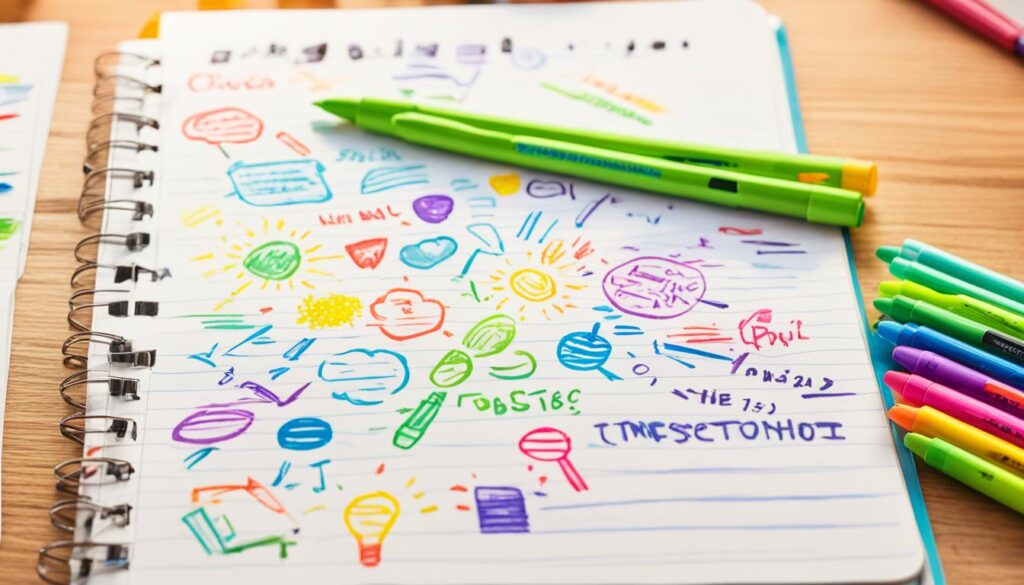
Note-taking apps are essential tools for capturing ideas, organizing information, and boosting productivity. These apps provide a convenient way to jot down notes, create to-do lists, and manage tasks effectively. To maximize the benefits of note-taking apps, it is crucial to choose ones that offer essential features.
Easy Syncing Across Devices
One of the key features to look for in a note-taking app is easy syncing across devices. This allows users to access their notes seamlessly from smartphones, tablets, and computers. Whether you are working on your phone while commuting or using a tablet during meetings, syncing your notes across devices ensures that you have the most up-to-date information at your fingertips. It eliminates the need to manually transfer notes or worry about missing out on important details when switching devices.
Rich Text and Multimedia Support
In today’s digital age, note-taking is not limited to plain text. Look for an app that offers rich text and multimedia support. This feature allows you to add formatting, such as bold, italics, and bullet points, to your notes, making them more visually appealing and easier to read. Additionally, the ability to insert images, videos, and audio recordings enhances the depth and interactivity of your notes. You can capture important visual or auditory information alongside your written notes, creating a more comprehensive and engaging record of your ideas and thoughts.
Collaboration Functions for Team Projects
Note-taking is not always an individual endeavor. In many cases, you may need to collaborate with others on projects or share notes with teammates. Look for a note-taking app that offers collaborative functions, such as the ability to share and edit notes in real-time. This enables seamless teamwork, allowing multiple users to contribute and collaborate on the same set of notes. Whether you are brainstorming ideas for a group project or conducting a virtual meeting, collaborative note-taking apps foster effective communication and enhance productivity in team projects.
Maximizing Output with Habit Tracking Applications
Habits play a crucial role in daily productivity. Establishing positive habits can help individuals stay organized, focused, and motivated to achieve their goals. In this section, we will explore how habit tracking applications can assist users in developing and maintaining productive habits.
By leveraging habit tracking apps, individuals can gain valuable insights into their daily routines and behaviors. These apps provide various features that enable users to monitor their progress, set reminders, and track consistency. Here are some key benefits of using habit tracking apps:
- Creating awareness: Habit tracking apps help users become more aware of their daily habits and behaviors, allowing them to identify areas for improvement.
- Accountability: With habit tracking apps, users can hold themselves accountable by setting goals, tracking their progress, and receiving reminders.
- Visualizing progress: These apps offer visual representations of habit streaks, progress charts, and achievements, giving users a sense of accomplishment and motivation to continue.
- Gamification: Many habit tracking apps incorporate gamification elements, such as rewards and challenges, to make habit formation more engaging and enjoyable.
It’s crucial to remember that behavioral patterns and psychological factors both influence habit formation. Habit tracking apps leverage these principles to help users establish positive habits effectively. By understanding the science behind habit formation and utilizing features like reminders and streak tracking, users can maximize their output and improve their daily habits.
| App Name | Features |
|---|---|
| 1. Habitica | RPG-themed habit tracking app with social accountability features. |
| 2. Loop Habit Tracker | Simple and customizable app with progress tracking and habit streaks. |
| 3. Streaks | Minimalistic app with a focus on building streaks and cultivating positive habits. |
| 4. Done | Intuitive app with habit tracking, goal setting, and daily reminders. |
| 5. Habitify | Feature-rich habit tracking app with data analytics and integration capabilities. |
These apps offer a range of features and user-friendly interfaces to help individuals track their habits and maximize their productivity. Whether it’s daily exercise, reading, or practicing mindfulness, habit tracking apps can be powerful tools for achieving personal and professional goals.
How AI Scheduling Assistants Can Reshape Your Day
AI scheduling assistants have revolutionized the way users manage their schedules and appointments. These productivity apps utilize artificial intelligence to automate the scheduling process, optimize meeting times, and efficiently manage conflicts. With AI scheduling assistants, you can reshape your day to be more organized, productive, and stress-free.
Using AI scheduling assistants offers numerous benefits that can greatly enhance your daily routine. Firstly, these apps save you valuable time by eliminating the need for manual scheduling. The AI algorithms analyze your calendar, availability, and preferences to suggest the best meeting times, helping you avoid the tedious back-and-forth communication. This time-saving feature allows you to focus on more important tasks and priorities.
Furthermore, AI scheduling assistants improve efficiency by minimizing scheduling errors. With their intelligent algorithms, they can navigate even the most complex schedules, ensuring that no conflicts or double bookings occur. This eliminates the need for manual troubleshooting and reduces the chances of missed meetings or other scheduling mishaps.
Popular AI scheduling assistants often offer advanced features like natural language processing, which allows you to interact with the app using simple, conversational language. You can instruct the assistant to schedule meetings, block off time for specific tasks, or reschedule appointments, all through voice or text commands. This natural and intuitive interface enhances the user experience and makes scheduling effortless.
The integration of AI scheduling assistants with your calendar app further streamlines the scheduling process. These apps can automatically sync with your existing calendar, ensuring that all appointments, events, and reminders are seamlessly managed. This synchronization eliminates the risk of missing important appointments and helps you maintain a well-organized schedule.
By leveraging the power of AI scheduling assistants, you can reshape your day to maximize productivity and efficiency. With their time-saving features, scheduling optimization, and seamless integration, these apps enable you to focus on your core tasks, accomplish more, and achieve a better work-life balance.
Screen Recording Apps: A Key to Effective Remote Communication
Screen recording apps have become increasingly important in the era of remote work and virtual communication. These productivity apps enable users to capture their screen, record videos, and create tutorials, making it easier to share information and collaborate effectively. Whether you need to demonstrate a process, provide visual instructions, or showcase a presentation, screen recording apps can enhance remote communication by facilitating clear and engaging visual demonstrations.
When looking for a screen recording tool that suits your needs, there are several key features to consider:
Features That Make a Great Screen Recording Tool
1. Ease of Use: A user-friendly interface and intuitive controls allow for a seamless recording experience, enabling users to quickly capture their screen without any technical obstacles.
2. Video Editing Capabilities: Advanced screen recording apps often offer basic video editing features, such as trimming, adding text or annotations, and adjusting the video quality. These editing tools can help refine and enhance the recorded content.
3. Flexible Sharing Options: The ability to easily share the recorded videos through various platforms, such as email, cloud storage, or social media, is crucial for effective communication and collaboration.
Comparing Popular Screen Recording Solutions
There are several popular screen recording solutions available, each with its own advantages and limitations. Here is a comparison of some well-known screen recording apps:
|
Screen Recording App |
Pros | Cons | Pricing | Quick Overview |
|
Best Overall: Loom |
Simple to use Clean and useful interface Works with smartphones
|
The free version has a watermark The paid version is expensive Limited video editing |
Free and paid plans |
Loom is recommended as the best overall screen recording software for its simplicity and ease of use, with automatic file uploads and smartphone compatibility. |
| Most Advanced: TechSmith Snagit |
Powerful video editing Supports many file formats Can record in 4K
|
Harder to learn No mobile versions No audio-only capture |
$62.99 /user Billed once + optional Maintenance in year two |
TechSmith Snagit is highlighted for its powerful video editing capabilities and support for various file formats, although it’s more expensive and lacks mobile versions |
|
Most Features for Mac Users: ScreenFlow 10 |
Ideal for Mac Archival footage Easy file sharing |
No PC or mobile versions The interface is a bit dated No advanced editing |
Free trail with watermark. Purchase price: $169 – $259 |
ScreenFlow 10 is praised for its features tailored for Mac users, including archival footage and easy file sharing, despite being limited to Mac and having a slightly dated interface. |
|
Easiest to Use: VEED Screen Recorder |
Easy web interface Records in 1080p Easy video sharing |
Expensive The free version has a watermark |
Free and paid plans |
VEED Screen Recorder is noted for its web-based approach, offering easy recording and sharing directly from the browser, albeit with a cost for removing watermarks and accessing full features. |
|
Best Budget: OBS Studio |
Powerful editing features Totally free
|
Less intuitive than some No advanced online storage No extra annotation features |
Free and open source |
OBS Studio is highlighted as the best budget option for its powerful editing features and being completely free, although it may not be as intuitive as other options. |
|
Best for Gamers: GeForce Experience
|
High-res recording Great for gamers |
Requires an NVIDIA GeForce card
|
Free download
|
GeForce Experience is recommended for gamers, especially those with NVIDIA GeForce cards, offering high-resolution recording and integration with gaming-focused social media platforms.
|
|
Best Interface: ScreenPal
|
Colorful Intuitive interface |
Handy Chrome extension OCR text recognition |
Free and paid plans
|
ScreenPal is commended for its intuitive interface, despite not being the most powerful, offering easy recording and editing with features like OCR text recognition and a handy Chrome extension.
|
When choosing a screen recording app, consider the specific features, pricing, and compatibility that align with your requirements and devices.
By utilizing screen recording apps, remote teams can effectively communicate and collaborate through visual demonstrations, tutorials, and feedback. These tools not only enhance productivity but also bridge the gap caused by physical distance, resulting in more efficient and effective remote work.
Keeping Your Digital Identity Secure with Password Managers
With the increasing importance of online security, password managers have become essential tools for keeping your digital identity secure. Password managers act as a secure vault where you can store all your passwords in one place, eliminating the need to remember multiple passwords or resorting to weak and easily guessable ones.
Password managers generate strong, unique passwords for each of your online accounts, ensuring that even if one account is compromised, the others remain secure. These apps encrypt your passwords and store them in an encrypted database, protecting them from unauthorized access.
Using password managers brings several benefits to your productivity and convenience. You no longer have to waste time resetting forgotten passwords or struggling to remember them. With a password manager, you can autofill login credentials, saving time and reducing frustration.
Password managers also offer features like password syncing, allowing you to access your passwords across multiple devices, and multi-factor authentication, adding an extra layer of security to your accounts.
Popular password manager apps like LastPass, 1Password, and Dashlane provide a user-friendly interface and robust security features. These apps are compatible with various platforms and browsers, ensuring seamless integration with your digital life.
Protecting your online accounts with secure passwords is crucial for maintaining productivity and preventing security breaches. By using password managers, you can enhance your digital identity security and have peace of mind knowing that your sensitive information is safeguarded.
Evaluating and Testing Apps for Maximum Productivity

In order to determine the suitability of apps for maximum productivity, it is crucial to evaluate and test them thoroughly. This section will explore the methodology behind app reviews and highlight the importance of hands-on app experience.
The Methodology Behind App Reviews
When evaluating apps, there are several factors to consider. One of the key aspects is the user interface, which should be intuitive, visually appealing, and easy to navigate. Functionality is also important, as apps should seamlessly perform the intended tasks and deliver the expected results. Reliability is another crucial factor – apps should be stable, responsive, and free from significant bugs or glitches. Additionally, assessing customer support is essential, as prompt and helpful assistance can greatly enhance the user experience. By considering these factors, app reviews can provide valuable insights to help users make informed decisions.
Importance of Hands-On App Experience
While reading app reviews is helpful, nothing can replace the firsthand experience of using an app. Hands-on app experience allows users to fully explore the features, test the functionality, and assess how well the app aligns with their specific needs and preferences. It provides an opportunity to evaluate the app’s usability, performance, and overall suitability for maximizing productivity. By actively engaging with the app, users can determine whether it meets their expectations and integrates seamlessly into their workflows. It is advisable to spend sufficient time using an app before making a final judgment.
The Profound Impact of To-Do List Apps on Daily Management
To-do list apps have revolutionized the way users manage their tasks and goals on a daily basis. These productivity apps provide a powerful framework for organizing, prioritizing, and tracking tasks, resulting in increased efficiency and improved daily management. By leveraging the features and functionalities of these apps, individuals can enhance their productivity, achieve their goals, and maintain focus throughout their day.
Finding the Right App for Your Productivity Style
With a plethora of to-do list apps available in the market, finding the right one for your specific productivity style is essential. Consider factors such as interface design, features, integrations, and customization options to align the app with your personal preferences and requirements. Some apps offer simple and intuitive interfaces, while others provide advanced features like task dependencies, reminders, and deadline notifications. It’s important to select an app that resonates with your preferred workflow and enhances your productivity.
To-Do Apps as a Tool for Achieving Goals
To-do list apps go beyond task management; they also serve as a powerful tool for achieving goals. By breaking down larger goals into smaller, actionable tasks, these apps help users make progress and stay motivated. With the ability to set deadlines, track progress, and visualize milestones, individuals can stay on track and work towards achieving their goals. Additionally, some to-do list apps offer features like habit tracking and goal setting, enabling users to cultivate positive habits and work towards long-term objectives.
Popular Social Media Apps
Social media apps have become ingrained in our daily lives, and their impact on productivity cannot be ignored. These apps provide a platform for communication, networking, and content sharing. However, they can also be a source of distraction and time-wasting if not managed effectively.
To prevent distractions and enhance productivity while using social media apps, it is important to establish boundaries and set limits. Here are some tips and strategies for managing social media apps responsibly:
- Set specific times for checking and using social media apps, such as during designated breaks or after completing tasks.
- Disable or limit notifications to avoid constant interruptions from social media updates.
- Use productivity apps that block or limit access to social media during focused work sessions.
- Create a list of tasks or goals to accomplish before allowing yourself to use social media, ensuring that it doesn’t interfere with your priorities.
- Take advantage of productivity features offered by social media apps, such as scheduling posts or using analytics to optimize content strategies.
By implementing these strategies, you can use social media apps in a way that enhances your productivity rather than hinder it. Remember to strike a balance between staying connected and focused on your goals.
Games and Entertainment Apps
Games and entertainment apps play a significant role in providing a much-needed break from work and contributing to overall well-being. Taking breaks and engaging in leisure activities is essential for maintaining productivity and avoiding burnout. These apps offer a variety of benefits, including mental stimulation, creativity, and relaxation.
Playing games can sharpen cognitive skills, improve problem-solving abilities, and enhance hand-eye coordination. They provide an escape from daily stressors and offer a fun way to unwind. Whether it’s solving puzzles, embarking on virtual adventures, or competing with friends, games can be both entertaining and mentally stimulating.
Entertainment apps, on the other hand, offer a wide range of content such as movies, TV shows, music, and podcasts. These apps provide a convenient platform for accessing various forms of entertainment and relaxation. Enjoying a favorite TV series, discovering new music, or listening to podcasts can help recharge and rejuvenate, promoting a balanced lifestyle.
By incorporating games and entertainment apps into leisure time, individuals can find a healthy balance between work and play. These apps provide an avenue for relaxation and enjoyment, allowing the mind to recharge and ultimately improving productivity when returning to work-related tasks. Whether it’s a quick game session or streaming a favorite show, these apps offer a well-deserved break that can contribute to overall well-being and boost productivity.
Streaming Apps
Streaming apps have become a primary source of entertainment and relaxation for many individuals. With a diverse range of content available at our fingertips, these apps offer a convenient way to access movies, TV shows, and music, providing a welcome escape from our daily routines.
While streaming apps are known for their entertainment value, they can also have an impact on our daily productivity. It’s important to strike a balance between leisure and work, ensuring that excessive screen time doesn’t hinder our ability to stay focused and accomplish tasks.
One strategy for managing streaming app usage is to allocate specific times for leisure activities. By setting aside dedicated breaks and leisure periods, we can enjoy our favorite shows and music without allowing them to overshadow our responsibilities. These scheduled breaks can serve as motivators, rewarding ourselves for completing tasks and boosting our overall productivity.
Another approach is to utilize streaming apps as a source of inspiration and relaxation. Engaging with entertaining and thought-provoking content can recharge our minds and stimulate creativity. Whether it’s watching a captivating movie or listening to inspiring music, streaming apps can help us unwind and rejuvenate for increased productivity.
When using streaming apps, it’s important to be mindful of the potential for excessive screen time and distractions. Setting limits on app usage, implementing time management techniques, and creating a designated workspace can all contribute to maintaining a healthy balance between entertainment and productivity. By managing our streaming app usage effectively, we can maximize our productivity and still enjoy the benefits of entertainment and relaxation.
GPS and Navigation Apps

GPS and navigation apps have revolutionized the way we navigate and travel. Whether you’re exploring a new city or simply trying to find the fastest route to your destination, these apps offer a reliable and convenient solution. With their user-friendly interfaces and advanced features, GPS apps have become essential tools for both professional travelers and everyday commuters.
One popular GPS app is Google Maps. It offers real-time navigation, live traffic updates, and turn-by-turn directions. With its extensive database of locations and landmarks, Google Maps can help you find nearby restaurants, gas stations, and attractions. The app also integrates with public transportation schedules, making it easier to navigate in cities with complex transit systems.
Another widely used navigation app is Waze. What sets Waze apart is its community-driven approach. Users can report accidents, traffic congestion, and other road hazards in real time, allowing the app to provide the most accurate and up-to-date information. Waze also offers voice-guided navigation and smart rerouting, ensuring that you reach your destination efficiently.
When it comes to productivity, GPS and navigation apps play a crucial role in optimizing travel. These apps can help you plan efficient routes, saving valuable time and reducing the stress associated with navigating unfamiliar areas. By providing accurate turn-by-turn directions, GPS apps allow you to focus on the road instead of fumbling with paper maps or asking for directions.
To get the most out of GPS and navigation apps, consider these tips:
- Ensure that your GPS app is up to date to take advantage of the latest features and improvements.
- Customize your app settings to meet your preferences, such as choosing your preferred voice guidance or avoiding toll roads.
- Be mindful of potential distractions and use the app safely by mounting your device securely and keeping your eyes on the road.
- Take advantage of additional features offered by GPS apps, such as live traffic updates and alternative route suggestions.
- Use offline maps if you anticipate being in an area with poor or no internet coverage. This can help you navigate even without a stable connection.
With GPS and navigation apps at your fingertips, you can navigate with confidence, arrive at your destination efficiently, and enjoy a stress-free travel experience. Whether you’re commuting to work, going on a road trip, or exploring a new city, these apps are valuable tools for enhancing productivity and optimizing your travel.
Expanding Horizons with Innovative Smartphone Apps
The app market is constantly evolving, with innovative apps being released regularly. These apps leverage cutting-edge technologies like artificial intelligence, augmented reality, and machine learning to create groundbreaking solutions. In this section, we will explore some of the most innovative smartphone apps that are reshaping productivity and introducing new possibilities for enhancing efficiency in various aspects of life and work.
From personal organization and task management to creative design and communication, these innovative apps are revolutionizing how we approach everyday challenges. By harnessing the power of advanced technologies, they enable users to streamline workflows, unlock new levels of productivity, and optimize their mobile experience.
“Innovation is the ability to see change as an opportunity, not a threat.”
– Steve Jobs
One example of an innovative app is Brilliant Task Manager, which utilizes artificial intelligence to intelligently prioritize tasks, schedule reminders, and provide personalized insights for enhanced productivity. With its intuitive interface and advanced algorithms, this app is a game-changer for busy professionals looking to optimize their time management.
Another innovative app that is reshaping the way we collaborate is AR Whiteboard. This augmented reality app allows users to create virtual whiteboards and share them with remote team members in real-time. With features like collaborative drawing, image sharing, and persistent boards, AR Whiteboard promotes seamless communication and creativity across distances.
In addition, there are innovative apps in the field of health and wellness, such as Mindful Meditation. This app leverages machine learning and personalized recommendations to guide users through meditation practices tailored to their specific needs and goals. By integrating mindfulness into daily routines, this app helps users reduce stress, improve focus, and enhance overall well-being.
Overall, innovative smartphone apps have the potential to revolutionize how we work, communicate, and live our lives. With their cutting-edge features and capabilities, these apps open up new horizons and introduce exciting possibilities for enhancing productivity and efficiency. By staying on top of emerging trends and embracing the power of innovation, users can unlock the full potential of their smartphones and transform the way they approach daily tasks and challenges.
Syncing Life and Work with Cloud-Based Smartphone Apps
In today’s fast-paced world, the need for seamless synchronization between our personal and professional lives is more important than ever. This is where cloud-based smartphone apps come into play. These innovative productivity apps have become essential tools for maintaining a perfect work-life balance and maximizing productivity.
By utilizing cloud-based smartphone apps, users can sync their files, documents, and tasks across multiple devices, ensuring access from anywhere, at any time. This flexibility allows individuals to seamlessly transition between work and personal obligations without missing a beat.
Popular cloud-based apps offer robust features and integrations that enhance productivity and organization. With these apps, you can collaborate with colleagues and clients in real-time, share and edit documents effortlessly, and ensure that everyone is on the same page, no matter where they are located.
By leveraging the power of cloud-based smartphone apps, you can bridge the gap between your personal and professional life, effortlessly managing tasks, staying organized, and achieving a better work-life balance. Whether you are a busy professional, a student, or a freelancer, these productivity apps are here to revolutionize the way you sync your life and work.
Source Links
A Comprehensive Comparison: Verizon vs. AT&T in the Telecommunications Arena
- Introduction
- Brief Overview of Verizon and AT&T
- Significance of the rivalry in the telecommunications industry
- Network Infrastructure
- Comparison of coverage maps
- Analysis of 5G capabilities and deployment
- Reliability and performance metrics
III. Service Plans and Pricing
- Overview of basic plans
- Comparison of data allowances and perks
- Hidden fees and contract details
- Customer Service
- Evaluation of customer service responsiveness
- User satisfaction ratings and reviews
- Accessibility and support options
- Device Options and Technology
- Availability and compatibility of devices
- Exclusive partnerships and promotions
- Future technological advancements
- Special Features and Bundled Services
- Overview of unique features offered by each provider
- Comparison of bundled services (e.g., TV streaming, home internet)
- Subscriber benefits and loyalty programs
VII. Consumer Feedback and Ratings
- Aggregated consumer reviews and ratings
- Common praises and criticisms for each provider
- Trends in customer satisfaction over time
VIII. Conclusion
- Summary of key differences and similarities
- Considerations for choosing between Verizon and AT&T
- Future outlook for the competitive landscape in the telecommunications industry.
INTENT
The individual searching for this article likely has a specific interest or need related to choosing a telecommunications provider and wants a comprehensive and unbiased comparison between Verizon and AT&T. They may be in the process of selecting a new mobile or wireless plan, considering a switch from their current provider, or simply exploring options for the best network coverage and services.
This person is likely seeking detailed information on various aspects, including network infrastructure, service plans, pricing details, customer service quality, device options, and any additional features or bundled services offered by Verizon and AT&T. They may be looking for insights into the 5G capabilities of each provider, hidden fees, contract details, and the overall customer experience.
This searcher is likely someone who values a well-informed decision and wants to make a choice that aligns with their specific needs, whether it be a focus on fast and reliable urban 5G coverage, broader coverage in suburban or rural areas, budget-friendly plans, or unique perks and features. They may also be interested in understanding existing customers’ feedback and satisfaction levels to gauge each provider’s overall performance and reliability.
In essence, this search intends to gather comprehensive information that will empower the individual to decide which telecommunications provider, Verizon or AT&T, best meets their preferences, requirements, and expectations.
Introduction
In the dynamic realm of telecommunications, two giants stand tall, shaping the landscape with their infrastructure, services, and innovation: Verizon and AT&T. This rivalry is not merely a corporate competition; it’s a battle that impacts millions of consumers seeking reliable connectivity and advanced technological solutions. This article dives into the nuances of Verizon and AT&T, dissecting their network infrastructure, service plans, customer service, device options, and more to provide an insightful guide for consumers navigating the complex world of telecom choices.
Network Infrastructure
One of the foundational aspects to consider when choosing a telecommunications provider is the breadth and quality of their network coverage. Verizon and AT&T boast extensive coverage maps spanning urban jungles and rural landscapes. However, a close examination of these maps reveals variations in specific regions, making it imperative that consumers assess which provider offers better coverage in their areas of interest.
In the race towards the next generation of connectivity, 5G capabilities have become a crucial factor. Verizon and AT&T are at the forefront of 5G deployment, each showcasing its strengths. Verizon has focused on deploying ultra-fast millimeter-wave 5G in urban areas, promising unparalleled speed and low latency. On the other hand, AT&T has adopted a multi-pronged approach, combining millimeter-wave with sub-6GHz frequencies for a broader coverage footprint.
Reliability and performance metrics are equally important. While both providers consistently rank high in nationwide tests, regional variations may exist. Consumers should consider independent assessments and user reviews to understand network reliability in their specific locations better.
Service Plans and Pricing
Navigating the sea of service plans and pricing structures is pivotal to choosing the right telecommunications provider. Both Verizon and AT&T offer a range of plans designed to cater to diverse needs. To provide a clearer picture, let’s delve into the specific details of their service plans and associated costs.
| Service Plan | Verizon | AT&T |
| Basic Plan | Start Unlimited | Unlimited Starter |
| Monthly Cost | $70 per line | $65 per line |
| Data Allowance | Unlimited | Unlimited |
| Data Speed Throttling | This may occur during congestion | This may occur during congestion |
| Hotspot Data Allowance | 5G Nationwide + 5G Ultra Wideband | 5G Nationwide + 5G mmWave + 4G LTE |
| International Roaming | Available at additional cost | Available at additional cost |
| Hidden Fees | Activation fee, device access fee | Activation fee, device access fee |
| Contract Flexibility | Two-year contract or no-contract | Two-year contract or no-contract |
Notes: Prices and details may vary based on promotions, discounts, and regional variations.
Compared to the basic plans, Verizon’s “Start Unlimited” comes in at $70 per line, offering unlimited data, talk, and text. AT&T’s “Unlimited Starter” counterpart is priced slightly lower at $65 per line. Both plans include unlimited data, but consumers should pay attention to potential data speed throttling during congestion, especially if they have high data usage needs.
Hotspot data allowances differ between the two providers. Verizon offers access to 5G Nationwide and 5G Ultra Wideband for its hotspot services. On the other hand, AT&T provides access to 5G Nationwide, 5G mmWave, and 4G LTE for hotspot connectivity. This distinction may be important for users who rely on mobile hotspots for remote work or on-the-go connectivity.
International roaming is available with both providers but typically comes with additional costs. Users who frequently travel internationally should assess each provider’s specific international plans and charges.
Hidden fees, such as activation and device access charges, can contribute significantly to the overall cost. Consumers must factor in these additional charges when comparing the total cost of ownership.
Contract flexibility is another consideration. Verizon and AT&T offer options for those who prefer a traditional two-year contract and those who opt for a no-contract plan. Users seeking flexibility in their commitment should explore the terms and conditions of each provider’s contract options.
Understanding the intricacies of service plans and pricing is essential for making an informed decision. By comparing the details outlined in the table above, consumers can identify the plan that best aligns with their usage patterns, preferences, and budgetary constraints.
Customer Service
In the fast-paced world of telecommunications, responsive and effective customer service is paramount. Evaluating customer service involves considering wait times, issue resolution efficiency, and overall customer satisfaction.
Verizon and AT&T both invest heavily in customer service infrastructure. User satisfaction ratings and reviews can provide valuable insights into the customer experience. Accessibility and support options, such as online chat, phone support, and in-store assistance, should also be considered.
Device Options and Technology
The choice of devices and technological compatibility is another crucial aspect for consumers. Verizon and AT&T offer various smartphones, tablets, and other connected devices. Exclusive partnerships and promotions may influence the Availability of certain devices on each network.
Future technological advancements, including device compatibility with evolving network technologies, should be considered for long-term commitments. For instance, as the industry moves towards the Internet of Things (IoT) and augmented reality, the compatibility of devices with these emerging technologies becomes a significant factor in choosing a provider.
Special Features and Bundled Services
Beyond the fundamental aspects of network coverage and service plans, special features and bundled services play a crucial role in differentiating Verizon and AT&T. These offerings go beyond the basics, providing users with added value and unique perks. Let’s explore the special features and bundled services each telecommunications giant provides.
Verizon:
- 5G Home Internet: Verizon stands out with its 5G Home Internet service, bringing ultra-fast broadband speeds using 5G technology. This service is particularly attractive for users seeking a wireless alternative to traditional home internet services.
- Verizon Up Rewards Program: Designed to reward customer loyalty, Verizon Up offers users a range of benefits, including device discounts, VIP experiences, and exclusive partner offers. Subscribers earn rewards for every payment and interaction with the Verizon app.
- Disney+ Bundle: Verizon has partnered with Disney+ to offer certain plans, including a complimentary subscription to the popular streaming service. This bundling enhances the entertainment value for subscribers, providing access to a vast library of Disney, Pixar, Marvel, Star Wars, and National Geographic content.
AT&T:
- HBO Max Inclusion: AT&T has a strategic partnership with WarnerMedia, making HBO Max a key component of certain plans. HBO Originals, popular films, and exclusive series are just a few of the high-quality content options available to subscribers via the HBO Max streaming service.
- AT&T THANKS Program: This loyalty program offers various perks to AT&T customers, including discounts on movie tickets, priority access to certain events, and exclusive deals. The program aims to show appreciation to subscribers through a range of valuable rewards.
- AT&T WatchTV: AT&T offers a WatchTV service, allowing subscribers to access a selection of live TV channels and on-demand content. This is often included in certain AT&T plans, providing additional entertainment options beyond traditional streaming services.
Comparison:
Users should consider their preferences and entertainment priorities when comparing these special features and bundled services. If access to premium content from HBO Max is a priority, AT&T’s offerings may be particularly appealing. On the other hand, users interested in cutting-edge 5G home internet or seeking exclusive experiences through Verizon Up might find Verizon’s features more attractive.
The Disney+ bundle with Verizon and the HBO Max inclusion with AT&T add significant value for entertainment enthusiasts. Users should evaluate the specific services included with each plan and choose the one that aligns with their streaming and content consumption habits.
The special features and bundled services provided by Verizon and AT&T can significantly enhance the overall value of their offerings. Subscribers should carefully review these additional perks to determine which provider aligns better with their preferences, lifestyle, and entertainment needs.
Consumer Feedback and Ratings
The consumer’s voice is a powerful indicator of a provider’s performance. Aggregated consumer reviews and ratings offer a real-world perspective on the strengths and weaknesses of Verizon and AT&T. Common praises and criticisms can highlight trends that might not be immediately apparent in official marketing materials.
Understanding the trajectory of customer satisfaction over time is crucial. A provider that consistently improves its services and addresses user concerns demonstrates a commitment to customer experience.
Conclusion
In conclusion, the Verizon vs. AT&T debate is nuanced and multifaceted, with each provider offering unique strengths. Their choice depends on individual preferences, priorities, and geographical considerations.
Verizon’s millimeter-wave approach may appeal to those prioritizing lightning-fast 5G in urban environments. Conversely, AT&T’s hybrid 5G strategy might be more suitable for those valuing broader coverage, especially in suburban and rural areas.
Consumers should carefully examine the details regarding service plans and pricing to ensure they align with their usage patterns and budgets. Contract flexibility, hidden fees, and additional charges can significantly impact the overall cost of a plan.
Customer service is the backbone of a positive user experience. Accessibility, responsiveness, and issue resolution efficiency should weigh heavily in decision-making. After all, a reliable network is only as good as the support system behind it.
As technology evolves, so does the importance of device options and compatibility. Users should consider their current and future device needs, ensuring that the chosen provider supports their technological preferences.
Lastly, the special features and bundled services each carrier provides can tip the scales for some consumers. Whether it’s exclusive access to streaming platforms or additional perks, these extras contribute to the overall value proposition.
In the ever-evolving landscape of telecommunications, consumers are fortunate to have choices. The Verizon vs. AT&T decision ultimately comes down to personal priorities, preferences, and the specific needs of each user. By carefully considering each aspect outlined in this Comparison, consumers can make an informed decision that aligns with their unique requirements in the fast-paced world of connectivity.
Navigating the Spectrum: A Deep Dive into the Top Smartphone Brands
- Introduction
- Brief Overview of the smartphone market
- Importance of choosing the right smartphone brand
- Apple
- Overview of Apple’s smartphone lineup
- Key features and innovations
- Market reputation and customer loyalty
III. Samsung
- Overview of Samsung’s smartphone lineup
- Key features and innovations
- Market share and global presence
- Huawei
- Overview of Huawei’s smartphone lineup
- Key features and innovations
- Challenges and controversies
- Overview of Google’s smartphone lineup
- Key features and innovations
- Integration with Google services
- OnePlus
- Overview of OnePlus’s smartphone lineup
- Key features and target audience
- Reputation for performance and value
VII. Emerging Brands
- Overview of rising smartphone brands
- Unique selling points and market strategies
- Potential impact on the industry
VIII. Conclusion
- Recap of top smartphone brands
- Considerations for choosing the right brand
- Future trends in the smartphone market
INTENT
Someone searching for this article intends to gather comprehensive information about the top smartphone brands. This individual may be considering a new smartphone purchase and is seeking a detailed overview of the leading brands, their key features, innovations, market reputation, and unique selling points. Additionally, the searcher may be interested in understanding the current landscape of the smartphone industry, including emerging brands that are making an impact.
The article caters to the needs of someone who wants to make an informed decision about their next smartphone, considering factors such as brand reputation, specific features, and market trends. By providing a deep dive into well-established brands like Apple, Samsung, Huawei, Google, and OnePlus and acknowledging the rise of emerging brands, the article aims to offer a comprehensive guide for readers seeking valuable insights into the diverse world of smartphones. Overall, the searcher’s intent is likely to be guided by a desire for knowledge that will assist them in making a well-informed and satisfying smartphone purchase.
Introduction
In the fast-paced realm of technology, smartphones have become indispensable companions in our daily lives. Choosing the right smartphone brand can significantly impact our digital experiences as we navigate myriad options. This article delves into the top smartphone brands, exploring the unique features, innovations, and market standings that define Apple, Samsung, Huawei, Google, and OnePlus.
Apple: A Legacy of Innovation
A relentless pursuit of innovation characterizes Apple’s legacy in the smartphone industry, setting the benchmark for design, technology, and user experience. Below is a table highlighting key features and innovations that have defined Apple’s dominance in the smartphone market:
| Feature/Innovation | Description |
| iOS Ecosystem | Seamless integration across Apple devices (iPhone, iPad, MacBook, Apple Watch) for a unified and synchronized user experience. |
| Face ID and Touch ID | Revolutionary biometric authentication methods ensure enhanced security through facial recognition and fingerprint scanning. |
| A-Series Chips | Proprietary processors (e.g., A14 Bionic, A15 Bionic) deliver industry-leading speed, efficiency, and optimization for various applications. |
| Retina Displays | High-resolution displays with vibrant colors and sharp clarity enhance the visual experience and set industry standards. |
| App Store and App Quality | The App Store’s curated selection of high-quality applications fosters a robust ecosystem and ensures users’ diverse software options. |
| Continuous Software Updates | Regular updates to iOS, providing users with the latest features, security patches, and performance improvements, ensuring device longevity. |
| AirPods and Wearables | Integration with innovative accessories like AirPods and Apple Watch, contributing to a holistic and interconnected ecosystem of devices. |
Apple’s commitment to innovation extends beyond hardware to a cohesive and interconnected ecosystem, making the iPhone more than just a device but a part of a lifestyle seamlessly integrating into various aspects of daily life. The relentless pursuit of excellence in hardware and software has solidified Apple’s position as a leader in the smartphone industry.
Samsung: A Diverse Portfolio and Global Dominance
Samsung’s influence in the smartphone industry is undeniable, driven by a diverse portfolio that caters to a wide range of consumer needs. The table below outlines key features and innovations that contribute to Samsung’s global dominance:
| Feature/Innovation | Description |
| AMOLED Displays | Samsung’s expertise in AMOLED display technology delivers vibrant colors, deep blacks, and sharp contrasts, providing users with an immersive visual experience. |
| Camera Innovations | High-quality camera systems featuring advanced technologies such as periscope zoom, Super Steady mode, and versatile shooting modes for creative photography. |
| Foldable Phones | It is pioneering the foldable smartphone category with devices like the Galaxy Z Fold and Galaxy Z Flip, offering innovative designs that transform the user experience. |
| One UI and Software Features | Samsung’s customized Android interface, One UI, provides a user-friendly experience with features like Multi-Window, Knox security, and extensive customization options. |
| Global Market Presence | A robust global presence with a significant market share enables Samsung to compete with rivals and maintain a strong foothold in various regions worldwide. |
| Diverse Smartphone Lineup | A wide array of smartphone series, including the flagship Galaxy S and Note series, mid-range Galaxy A series, and budget-friendly Galaxy M series, catering to diverse audiences. |
Samsung’s ability to combine cutting-edge technology with a diverse product lineup has contributed to its global dominance. The brand’s commitment to innovation, from display technology to camera advancements and groundbreaking foldable designs, positions Samsung as a frontrunner in the highly competitive smartphone market.
Huawei: Innovations Amidst Controversies
Huawei, a Chinese tech giant, has been at the forefront of smartphone innovation despite controversies and geopolitical challenges. The table below provides an overview of key features and innovations that define Huawei’s smartphone legacy:
| Feature/Innovation | Description |
| Leica Camera Partnerships | Collaborative efforts with Leica resulted in top-tier camera systems known for exceptional low-light performance, advanced zoom capabilities, and impressive image quality. |
| Kirin Processors | In-house developed Kirin processors power Huawei’s smartphones, emphasizing performance, energy efficiency, and AI capabilities for a seamless user experience. |
| 5G Leadership | A pioneering role in developing and implementing 5G technology showcasing Huawei’s commitment to connectivity and its vision for the future of mobile communication. |
| HarmonyOS | Huawei’s proprietary operating system, HarmonyOS, is designed for various devices, including smartphones, tablets, and smart TVs, offering a cohesive and integrated user experience. |
| EMUI (Emotion UI) | Huawei’s custom Android interface, EMUI, provides a unique visual experience with features like themes, extensive customization options, and performance optimizations. |
| Design and Build Quality | Emphasis on premium design and build quality, with sleek and stylish smartphones often incorporating innovative materials and aesthetics. |
Despite facing controversies related to security concerns and geopolitical tensions, Huawei’s commitment to technological advancements and innovation is evident in its impressive features and capabilities. The brand exhibits tenacity in the face of difficulties and keeps pushing the envelope of what is feasible in the smartphone sector.
Google: The Nexus of Software and Hardware
Google’s approach to smartphones revolves around a seamless integration of cutting-edge hardware and intuitive software, setting its Pixel series apart in the market. The table below outlines key features and innovations that characterize Google’s smartphones:
| Feature/Innovation | Description |
| Pixel Camera | A focal point of the Pixel series, Google’s camera technology emphasizes computational photography, utilizing AI to enhance image quality, low-light performance, and overall photo capabilities. |
| Stock Android Experience | With its pure and unadulterated version of Android, the Pixel family gives consumers a bloatware-free interface and fast updates straight from Google. |
| Integration with Services | Deep integration with Google’s ecosystem, from Google Assistant and Google Photos to seamless synchronization with Google Drive, creating a cohesive and interconnected user experience. |
| Active Edge | The inclusion of Active Edge technology allows users to trigger various functions and shortcuts by squeezing the sides of the phone, adding a convenient and customizable interaction method. |
| Google Tensor | Introducing the custom-built Google Tensor SoC (System on a Chip) in newer Pixel models enhances AI capabilities, machine learning, and overall device performance. |
| Titan M Security Chip | Robust security features, including the Titan M security chip, provide hardware-based protection for sensitive data and contribute to the device’s overall security. |
Google’s unique selling proposition lies in its ability to seamlessly blend hardware and software, offering a cohesive and user-centric experience. The Pixel series showcases the latest Android advancements and integrates seamlessly with Google’s ecosystem of services, reinforcing the brand’s commitment to user convenience and innovation.
OnePlus: Performance and Value
OnePlus has carved a niche in the competitive smartphone market by delivering high-performance devices at a compelling value. The table below highlights key features and aspects that define OnePlus’ commitment to performance and value:
| Feature/Aspect | Description |
| OxygenOS | OnePlus’s customized Android interface, OxygenOS, is known for its speed, fluidity, and minimalistic design, offering users a clean and efficient software experience. |
| Flagship Performance | High-end hardware components, including top-tier processors (e.g., Qualcomm Snapdragon series) and ample RAM, ensure smooth multitasking and optimal performance for demanding tasks. |
| Value for Money | Offering flagship-level features and specs at a competitive price point with a deliberate pricing strategy that gives customers outstanding value for their money. |
| Fast Charging | Dash Charge and later Warp Charge technologies allow OnePlus devices to achieve rapid charging speeds, reducing downtime and enhancing the overall user experience. |
| Premium Build Quality | Attention to design aesthetics, premium materials, and build quality results in devices that perform exceptionally well and exude a sense of sophistication and durability. |
| Community Engagement | Active engagement with the OnePlus community, incorporating user feedback into software updates and device improvements, fostering a sense of user involvement and brand loyalty. |
OnePlus’s focus on delivering high-performance devices without the premium price tag has resonated well with consumers seeking value for their investments. From the optimized OxygenOS to flagship specifications and community-driven enhancements, OnePlus continues to uphold its commitment to providing a fast, reliable, and value-packed smartphone experience.
Emerging Brands: Shaping the Future of Smartphones
While established brands dominate the smartphone market, emerging brands are making significant strides, offering competitive features and performance at varying price points. The table below provides an overview of rising smartphone brands, highlighting their unique selling points and estimated price ranges:
| Brand | Unique Selling Points | Estimated Price Range |
| Xiaomi | Feature-packed devices with a focus on innovation, offering cutting-edge technology at affordable prices. Xiaomi’s devices often provide excellent value for budget-conscious consumers. | $100 – $800 |
| Oppo | Emphasis on camera innovations, sleek designs, and fast-charging technologies. Oppo targets users who prioritize photography and style without compromising on performance. | $200 – $1,200 |
| Vivo | Like Oppo, Vivo strongly emphasizes camera technology and design, aiming to attract users who prioritize aesthetics and advanced camera capabilities. | $150 – $1,000 |
| Realme | A sub-brand of Oppo, Realme targets the budget and mid-range segments, offering competitive specifications and features at affordable prices. Realme devices are known for value for money. | $100 – $600 |
| Poco | A sub-brand of Xiaomi, Poco focuses on delivering high-performance smartphones with an emphasis on speed. Poco devices often offer flagship-like features at budget-friendly prices. | $150 – $700 |
These emerging brands are gaining traction by challenging established norms and providing consumers diverse options that suit their preferences and budgets. As they continue to innovate and expand their market presence, they contribute to the evolution of the smartphone landscape, offering compelling alternatives for users seeking a balance between features and affordability.
Conclusion: Navigating the Spectrum
In conclusion, smartphones are a dynamic landscape shaped by innovation, competition, and consumer preferences. Choosing the right smartphone brand involves considering personal preferences, budget constraints, and the specific features that align with individual needs. Whether opting for the seamless ecosystem of Apple, the diverse offerings of Samsung, the innovative spirit of Huawei, the integrated experience of Google, or the performance-driven approach of OnePlus, each brand brings something unique. As the smartphone industry evolves, keeping an eye on emerging brands adds an exciting dimension to the ever-expanding spectrum of choices.
Capturing Moments in Pixels: A Dive into Smartphones with the Best Cameras
- Introduction
- The significance of smartphone cameras in the modern digital era
- Growing demand for high-quality smartphone photography
- Criteria for Evaluating Smartphone Cameras
- Megapixel count and sensor size
- Aperture and low-light performance
- Image processing algorithms and software enhancements
- Additional features (e.g., optical image stabilization, night mode)
III. Top Contenders in the Smartphone Camera Market
- Apple iPhone series
- Overview of the latest iPhone camera technology
- Key features contributing to photography excellence
- Samsung Galaxy S series
- Examination of Samsung’s camera advancements
- Notable camera features and innovations
- Google Pixel phones
- Focus on Google’s approach to smartphone photography
- Unique camera software and AI capabilities
- Huawei P series
- Overview of Huawei’s camera technology
- Noteworthy features for photography enthusiasts
- Emerging Trends in Smartphone Cameras
- Advancements in computational photography
- Integration of AI for enhanced photography
- Continued emphasis on low-light and night photography
- Conclusion
- Recap of top smartphone camera contenders
- Consideration of personal preferences and use cases
- Final thoughts on the evolving landscape of smartphone photography
INTENT
The intent of someone searching for this article will likely be informed decision-making and staying abreast of the latest trends in smartphone camera technology. Individuals interested in purchasing a new smartphone are likely seeking guidance on which models offer the best camera capabilities. They may want to understand the key criteria for evaluating smartphone cameras, such as megapixel count, aperture, and additional features, to make an informed choice based on their specific photography needs and preferences.
Moreover, the searcher is likely curious about the current top contenders in the smartphone camera market. They may be interested in detailed insights into popular models from brands like Apple, Samsung, Google, and Huawei, wanting to understand the unique features and strengths of each. This information would help them weigh the pros and cons of different smartphones and make a decision aligned with their priorities, whether it be advanced computational photography, user-friendly interfaces, or cutting-edge hardware.
Beyond individual purchasing decisions, the searcher may also have a broader interest in staying informed about emerging trends in smartphone cameras. This could include advancements in computational photography, the integration of AI for enhanced photography experiences, and the ongoing emphasis on low-light and night photography. These readers are probably aficionados who wish to keep up with the latest developments and comprehend how technology will affect smartphone photography in the future.
In essence, the intent behind searching for this article is a combination of practical decision-making for immediate needs (such as purchasing a new phone) and a more general interest in staying knowledgeable about the ever-evolving world of smartphone camera technology.
Introduction
In the dynamic landscape of technological advancements, smartphones have emerged as indispensable companions, and cameras play a pivotal role among their myriad features. The modern user demands a communication device and a pocket-sized powerhouse capable of capturing life’s fleeting moments with clarity and finesse. In this article, we explore the world of smartphone cameras, delving into the criteria that define their excellence, examining the top contenders in the market, and anticipating the emerging trends that continue to redefine the boundaries of mobile photography.
Criteria for Evaluating Smartphone Cameras
To understand what makes a smartphone camera stand out, it’s essential to consider the key criteria used in their evaluation.
Megapixel count and sensor size: Traditionally, higher megapixel counts were associated with better image quality, but the story is more nuanced now. While a high megapixel count is valuable for capturing detail, the size and quality of the sensor are equally crucial. Larger sensors can gather more light, improving performance, especially in low-light conditions.
Aperture and low-light performance: The aperture of a smartphone camera lens influences its ability to capture light. A wider aperture (denoted by a lower f-number) allows more light to enter, enhancing performance in low-light environments. Smartphone cameras with impressive low-light capabilities often feature wider apertures and advanced sensor technology.
Image processing algorithms and software enhancements: The role of software in smartphone photography cannot be overstated. Image processing algorithms and software enhancements contribute significantly to the final output. These include features like HDR (High Dynamic Range), image stabilization, and computational photography, which leverages artificial intelligence (AI) for image enhancement.
Additional features: Optical image stabilization (OIS) is crucial for reducing blur caused by shaky hands, particularly in low-light scenarios. Night mode, another prevalent feature, combines long exposure and advanced processing to capture clear, detailed images in low-light conditions.
Top Contenders in the Smartphone Camera Market
Several smartphone brands have consistently pushed the boundaries of camera technology. Here, we spotlight some of the top contenders in the market.
Apple iPhone Series: The Epitome of Simplicity and Excellence
The Apple iPhone series has long been synonymous with cutting-edge technology and design, and its cameras are no exception. The most recent iPhone models have outstanding cameras, with an emphasis on providing a fluid and user-friendly photography experience. Integrating multiple lenses, including ultra-wide and telephoto, provides users a versatile toolkit for capturing a wide range of scenes.
Key features contributing to the iPhone’s photography excellence include Deep Fusion and Smart HDR. Powered by the A14 Bionic chip, Deep Fusion leverages machine learning to optimize pixel-level detail in every photo part. Smart HDR intelligently blends multiple exposures to create a final image with enhanced dynamic range. These features, coupled with consistent updates and improvements through iOS, make the iPhone a stalwart in smartphone photography.
Samsung Galaxy S Series: Innovation Unleashed
Samsung’s Galaxy S series is a testament to the company’s commitment to innovation in smartphone camera technology. With each new iteration, Samsung introduces enhancements catering to casual photographers and enthusiasts. The Galaxy S series often features multiple lenses, allowing users to experiment with different perspectives and zoom levels.
One standout feature is Single Take mode, which captures various photos and videos with a single shutter button press, utilizing different lenses and modes. This mode is particularly useful for capturing dynamic moments without switching between various settings manually. Additionally, Samsung strongly emphasizes low-light performance, incorporating larger sensors and wider apertures in their camera setups.
Google Pixel Phones: The Power of Computational Photography
Google Pixel phones have carved a niche in the smartphone camera realm thanks to their emphasis on computational photography. While the Pixel phones may not boast the highest megapixel counts, Google relies on advanced AI algorithms to enhance image quality. The Night Sight mode, for instance, leverages AI to capture stunning low-light photos by combining multiple exposures.
One of the Pixel series’ unique strengths is its ability to capture impressive portrait shots with just a single lens, showcasing the prowess of Google’s AI-driven software. The seamless integration of Google Photos for cloud storage and organization further adds to the appeal of Pixel phones for users deeply invested in the Google ecosystem.
Huawei P Series: Pushing the Boundaries of Photography
The Huawei P series has consistently pushed the envelope in smartphone photography, introducing features that redefine what users can expect from their mobile cameras. Huawei’s collaboration with Leica for camera optics has resulted in lenses that capture stunning detail and color accuracy.
The P series often incorporates periscope zoom lenses, enabling impressive optical zoom capabilities. Huawei’s dedication to low-light photography is evident in including a dedicated night mode that utilizes AI algorithms for handheld long-exposure shots. The combination of hardware excellence and software innovation has positioned Huawei as a formidable player in the competitive smartphone camera market.
Emerging Trends in Smartphone Cameras
As technology advances at an unstoppable pace, innovation and affordability are coming together in the smartphone market. While consumers crave cutting-edge features in their smartphone cameras, they also seek devices that keep the bank intact. Here, we explore the emerging trends in smartphone cameras while considering the delicate balance between groundbreaking technology and cost-effectiveness.
Advancements in Computational Photography: Advances in computational photography have become a focal point in the quest for superior smartphone imaging. However, this technology comes at a cost. High-end smartphones, often positioned as flagship models, tend to incorporate the latest and most sophisticated computational photography features. Though pricier, these devices provide users with many AI-driven enhancements, from intelligent scene recognition to real-time image processing. The table below illustrates the price range associated with smartphones embracing this trend.
| Price Range | Examples of Smartphones |
| High-End | iPhone Pro series, Samsung Galaxy S Ultra series |
| Mid-Range | Google Pixel (mid-range models), OnePlus devices |
Integration of AI for Enhanced Photography: The integration of AI for enhanced photography is no longer confined to flagship models. As this trend permeates the smartphone market, mid-range devices increasingly incorporate AI-driven features to elevate the photography experience for a broader audience. From automatic scene optimization to AI-based subject tracking, these devices offer a taste of advanced photography without the premium price tag.
| Price Range | Examples of Smartphones |
| High-End | Huawei P series, Google Pixel (flagship models) |
| Mid-Range | Samsung Galaxy A series, Xiaomi Redmi Note series |
Continued Emphasis on Low-Light and Night Photography: Capturing clear and vibrant photos in low-light conditions remains a priority for smartphone manufacturers. This emphasis on low-light and night photography is reflected in the choice of larger sensors, wider apertures, and advanced image processing algorithms. The table below provides an overview of the price range associated with smartphones that excel in low-light photography.
| Price Range | Examples of Smartphones |
| High-End | Samsung Galaxy S series, iPhone Pro series |
| Mid-Range | Google Pixel (mid-range models), OnePlus devices |
Navigating the Price-Performance Landscape
As consumers navigate emerging smartphone camera trends, they face balancing their desire for cutting-edge features with budgetary constraints. High-end smartphones offer the pinnacle of technology but have a premium price tag. Mid-range devices, on the other hand, aim to democratize advanced camera features, bringing a taste of innovation to a broader audience.
Ultimately, the decision-making process depends on individual priorities and financial considerations. For those who prioritize the absolute best in smartphone photography and are willing to invest accordingly, high-end models deliver unparalleled performance. Meanwhile, mid-range smartphones offer a compelling compromise, providing impressive camera capabilities without the hefty price tag.
As the smartphone industry continues to evolve, we can expect these trends to shape the market further. Manufacturers will likely continue to find innovative ways to bring advanced camera features to a wider audience, ensuring that the pursuit of exceptional smartphone photography remains accessible.
Conclusion
In the ever-evolving world of smartphone cameras, users are spoiled for choice, with many options offering diverse features and capabilities. The iPhone series, Samsung Galaxy S series, Google Pixel phones, and Huawei P series represent the pinnacle of smartphone camera technology, each bringing its unique strengths to the table.
When choosing a smartphone for its camera, one must consider personal preferences and specific use cases. Some users prioritize simplicity and user-friendly interfaces, making the iPhone an ideal choice, while others may lean towards the innovation and versatility of Samsung. Google Pixel phones cater to those who appreciate the power of computational photography, while the Huawei P series targets users who demand cutting-edge hardware for a professional photography experience.
As we look ahead, the future of smartphone cameras will likely be shaped by further advancements in computational photography, increased integration of AI, and an unwavering commitment to delivering exceptional performance in low-light conditions. The smartphone, which was formerly only a means for communication, has now solidly established itself as a powerful creative tool that enables users to record and share their experiences with a level of clarity and artistic flair never before possible.
Unveiling Innovation: A Deep Dive into Sony’s Evolution in Smartphone Manufacturing
- Introduction
- Brief overview of Sony’s presence in the smartphone market
- Importance of smartphones in today’s tech-driven society
- Sony’s Evolution in Smartphone Manufacturing
- Historical background of Sony’s entry into the smartphone market
- Milestones and key moments in Sony’s smartphone development
- Comparison with competitors in the industry
III. Design and Build Quality
- Unique design elements in Sony smartphones
- Materials and construction methods used
- Consumer feedback on Sony’s design choices
- Display Technology
- Overview of Sony’s display technology in smartphones
- Key features such as BRAVIA and TRILUMINOS displays
- Impact on user experience and media consumption
- Camera Innovations
- Sony’s expertise in imaging technology
- Evolution of camera features in Sony smartphones
- Performance benchmarks and user reviews
- Software and User Interface
- Overview of Sony’s Android-based operating system
- Unique software features and optimizations
- User interface design and user experience
VII. Performance and Hardware
- Sony’s choice of processors and hardware components
- Benchmark performance and real-world usage
- Integration with other Sony devices and ecosystems
VIII. Market Position and Challenges
- Sony’s standing in the global smartphone market
- Key competitors and challenges faced by Sony
- Strategies employed to stay competitive
- Future Prospects
- Sony’s plans for future smartphone development
- Potential innovations and technologies in the pipeline
- Speculation on Sony’s role in the evolving smartphone landscape
- Conclusion
- Summary of key points
- Final thoughts on Sony’s contribution to the smartphone industry
- Call to action or engagement for readers (e.g., share opinions, explore Sony’s latest releases)
INTENT
Someone searching for this article may have several potential intents:
- Researching Sony Smartphones: Individuals interested in purchasing a new smartphone may research different brands and models. They could be specifically interested in Sony smartphones to understand their features, innovations, and how they compare to other options in the market.
- Tech Enthusiasts: Tech enthusiasts who closely follow developments in the smartphone industry may be looking for in-depth information on Sony’s Evolution in smartphone manufacturing. They might be interested in the unique features, design choices, and technological advancements that set Sony smartphones apart.
- Sony Fans and Brand Loyalty: Existing Sony users or fans of the brand may be curious about the latest developments in Sony’s smartphone lineup. They could look for insights into how Sony’s design philosophy, software features, and ecosystem integration have evolved.
- Market Analysts and Industry Professionals: Professionals in the tech industry or market analysts may be interested in understanding Sony’s market position, challenges, and prospects in the highly competitive smartphone market. This information could be valuable for making business or investment decisions.
- Academic or Educational Purposes: Students, educators, or researchers in the fields of technology, marketing, or business may find this article useful for studying the case of Sony smartphones as a part of a broader analysis of the smartphone industry.
- Consumers Looking for Long-Term Value: Individuals prioritizing long-term value and usability in their smartphone purchases may be drawn to Sony’s commitment to quality materials, software updates, and integration with other Sony devices. They might seek information on how Sony smartphones stand the test of time.
The article caters to a diverse audience interested in gaining comprehensive insights into Sony’s smartphone manufacturing journey, technological innovations, market positioning, and prospects. The intent behind the search could range from making an informed purchasing decision to staying updated on industry trends and technological advancements.
Introduction
In the ever-evolving tech industry landscape, smartphones have become integral to our daily lives, seamlessly blending communication, entertainment, and productivity. Among the myriad smartphone manufacturers, Sony stands out as a company with a rich history and a unique approach to design and innovation. This article delves into the journey of smartphones made by Sony, exploring their Evolution, distinctive features, and the challenges they face in the competitive market.
Sony’s Evolution in Smartphone Manufacturing
Significant milestones and the introduction innovative devices mark Sony’s venture into the smartphone market. The table below provides a snapshot of key moments in Sony’s smartphone manufacturing evolution:
| Year | Milestone | Notable Release |
| 2008 | Entry into the Smartphone Market | Xperia X1 – First Xperia Device |
| 2010 | Introduction of Xperia Brand | Xperia X10 – Android Smartphone |
| 2012 | Xperia Z Series Debut | Xperia Z – Water-resistant Flagship |
| 2013 | Focus on Camera Technology | Xperia Z1 – 20.7 MP Camera |
| 2014 | Xperia Z3 Compact Launch | Xperia Z3 Compact – Compact Flagship |
| 2015 | Introduction of Xperia X Series | Xperia X – Mid-Range Offering |
| 2016 | Xperia XZ Series Unveiled | Xperia XZ – Premium Flagship |
| 2017 | Transition to 18:9 Aspect Ratio | Xperia XZ1 – HDR Display |
| 2018 | Xperia XZ3 with Dynamic Vibration System | Xperia XZ3 – Haptic Feedback |
| 2019 | Focus on 5G Connectivity | Xperia 1 – 5G-enabled Flagship |
| 2020 | Xperia 1 II with Professional Photography | Xperia 1 II – Pro Camera Features |
| 2021 | Xperia 5 III with Variable Telephoto Lens | Xperia 5 III – Photography Focus |
| 2022 | Integration with PlayStation Services | Xperia Pro-I – Collaboration with ZEISS |
| 2023 | [Latest Release or Future Announcement] | [Upcoming Flagship or Innovation] |
Note: The table is concise and may not cover all releases or innovations. It is intended to provide a quick overview of Sony’s journey in smartphone manufacturing.
This timeline showcases Sony’s progression from its initial entry into the smartphone market to recent innovations, emphasizing its commitment to refining its offerings and staying at the forefront of technology. Each release represents a strategic move, incorporating new features and addressing market trends to cater to the diverse needs of consumers.
Design and Build Quality
Sony has consistently distinguished itself in the smartphone market through its commitment to striking design aesthetics and robust build quality. The company’s approach to design goes beyond mere visual appeal, incorporating functionality, durability, and a touch of Sony’s renowned craftsmanship.
Distinctive Design Elements: Sony smartphones are instantly recognizable, often characterized by their sleek and minimalist design. The company opts for clean lines, a premium finish, and a focus on symmetry, creating visually appealing and comfortable devices. The dedication to a minimalist design philosophy is evident in the careful placement of buttons and the overall layout, providing an uncluttered and intuitive user experience.
Premium Materials and Construction: A hallmark of Sony’s smartphones is the use of high-quality materials that contribute to the devices’ aesthetics and durability. Premium metal and glass constructions are common in flagship Xperia models, providing a reassuring heft and a sense of luxury. The choice of materials enhances the device’s aesthetics and ensures durability, contributing to a device that feels robust in the hand.
Ergonomics and Fingerprint Sensor Integration: Sony has prioritized user comfort by paying attention to the ergonomics of its devices. A notable design choice is integrating the fingerprint sensor into the power button, conveniently placed on the side of the device. This adds a layer of security and streamlines the device’s design by avoiding needing a separate sensor on the front or back. The placement aligns with natural hand movements, making it intuitive for users to unlock their devices.
Consumer Feedback and Recognition: Consumer feedback on Sony’s design choices has been generally positive. Many users appreciate the premium feel of Sony smartphones, often likening the experience to holding a well-crafted piece of technology. The minimalist approach and attention to detail in design contribute to a device that stands out in a crowded market. Sony’s commitment to quality design has garnered recognition through design awards, further solidifying its position as a brand that values both form and function.
Innovation in Design: Sony has not shied away from innovation in design, with certain Xperia models pushing boundaries. The Xperia XZ3, for example, introduced a curved OLED display, showcasing Sony’s willingness to adopt new technologies for an enhanced user experience. This commitment to innovation suggests that, alongside maintaining a distinct design language, Sony is open to exploring new avenues to stay at the forefront of smartphone design.
Sony’s design philosophy carefully balances timeless elegance and modern innovation. The use of premium materials, ergonomic considerations, and a commitment to minimalist aesthetics collectively contribute to a design language that sets Sony smartphones apart in the competitive landscape. As consumers increasingly prioritize the look and feel of their devices, Sony’s dedication to design excellence remains a key aspect of its identity in the smartphone market.
Display Technology
Sony’s commitment to delivering an immersive viewing experience is evident in its display technology. Incorporating BRAVIA and TRILUMINOS displays in Xperia smartphones sets them apart. The BRAVIA technology, known for its excellence in television displays, brings vivid colors and sharp contrasts to the smaller screen, enhancing the visual experience for users.
The TRILUMINOS display, on the other hand, focuses on color accuracy and reproducing a broader spectrum, making images and videos appear true to life. This emphasis on display quality appeals to users who prioritize smartphone media consumption. Whether it’s streaming content or viewing photos, Sony smartphones aim to deliver a visually stunning experience.
Camera Innovations
Sony’s prowess in imaging technology demonstrated through its acclaimed digital cameras and sensors, has naturally extended to its smartphones. The Xperia series boasts cutting-edge camera features that cater to photography enthusiasts and casual users alike. The integration of Sony’s Exmor RS sensors and BIONZ image processing technology ensures crisp and detailed images even in challenging lighting conditions.
The Evolution of camera features in Sony smartphones includes advancements in low-light photography, optical image stabilization, and innovative shooting modes. The commitment to continuous improvement is reflected in each new Xperia release, where the camera capabilities often take center stage during product launches.
Software and User Interface
Sony’s approach to software and user interface (UI) in its smartphones reflects a commitment to providing a seamless, user-friendly experience while leveraging the flexibility of the Android operating system. The integration of Sony’s proprietary apps and features enhances the overall usability of Xperia devices. The following table outlines key aspects of Sony’s software and UI strategy:
| Aspect | Description |
| Android-Based OS | Sony smartphones run on the Android operating system, providing users access to a vast app ecosystem. |
| Customization and UI Layer | Sony incorporates its UI layer on top of Android, offering a unique look and feel while maintaining familiarity. |
| Proprietary Apps | Xperia devices have proprietary apps, including the Walkman music player and PlayStation integration. |
| Timely Software Updates | Software updates from Sony are frequently delivered on time, giving customers access to the newest features and security patches. |
| Long-Term Usability | The software strategy aligns with Sony’s commitment to long-term usability, offering a consistent experience over the device’s lifecycle. |
| User Interface Design | Sony’s UI design emphasizes simplicity and functionality, providing an intuitive user experience for new and experienced users. |
| Bloatware Management | Efforts are made to manage bloatware, ensuring that pre-installed apps enhance the user experience without overwhelming the device. |
Android-Based OS: Sony’s decision to adopt the Android operating system brings Xperia users a familiar and widely used platform. By selecting this option, users may personalize their smartphones and gain access to a wide selection of apps via the Google Play Store.
Customization and UI Layer: Sony employs its user interface layer on top of Android, adding a distinctive aesthetic to Xperia devices. This layer enhances the visual appeal and introduces specific functionalities that align with Sony’s design philosophy. The customization allows Sony to tailor the user experience while ensuring compatibility with the broader Android ecosystem.
Proprietary Apps: Sony enriches the user experience with proprietary apps catering to entertainment and productivity. The Walkman music player, known for its audio quality and PlayStation integration, appealing to gaming enthusiasts, contributes to a unique and differentiated Xperia experience.
Timely Software Updates: Sony’s commitment to delivering timely software updates ensures that Xperia users receive the latest features, security enhancements, and performance optimizations. This focus on staying current aligns with consumer expectations for long-term usability and access to evolving technologies.
User Interface Design: The user interface design on Sony smartphones emphasizes simplicity and functionality. The layout is intuitive, making it easy for users to navigate menus and access essential features. This user-centric approach contributes to a positive overall user experience.
Bloatware Management: Efforts to manage bloatware ensure that pre-installed apps on Xperia devices add value without causing unnecessary clutter. This strategy reflects Sony’s dedication to delivering a streamlined user experience, allowing users to enjoy the full potential of their devices without unnecessary distractions.
In Summary, Sony’s software and UI strategy for Xperia smartphones blends customization, proprietary enhancements, and a commitment to delivering a user-friendly experience. By leveraging the Android platform and adding its unique touches, Sony aims to provide a cohesive and enjoyable user experience that aligns with the brand’s ethos of quality and innovation.
Performance and Hardware
Under the hood, Sony smartphones have powerful hardware components contributing to smooth performance and efficient multitasking. Qualcomm Snapdragon processors, coupled with ample RAM and storage options, ensure that Xperia devices can handle the demands of modern applications and games.
Benchmark performance consistently positions Sony smartphones among the top contenders in the market. Integrating advanced technologies, such as 5G connectivity and enhanced graphics processing units, further future-proofs Sony devices, offering users a reliable and high-performance mobile experience.
Sony’s commitment to hardware excellence extends beyond standalone smartphones. The synergy between Sony’s smartphones and other devices in its ecosystem, such as headphones, smartwatches, and televisions, creates a seamless and interconnected user experience. This integration is a strategic move to position Sony as a holistic solution provider in the tech landscape.
Market Position and Challenges
While Sony’s smartphones have garnered acclaim for their design, display, and camera capabilities, the company faces challenges in a highly competitive market dominated by giants like Apple and Samsung. Despite consistent efforts to innovate, Sony’s market share has faced fluctuations, and the Xperia series has yet to achieve the same level of mainstream recognition as some of its competitors.
The challenge lies in balancing innovation with market trends and consumer preferences. Sony faces attracting new users and retaining existing ones in an environment where brand loyalty is fiercely contested. Additionally, the pricing strategy for Xperia devices has been a point of contention, with some consumers expressing concerns about the affordability compared to similarly equipped alternatives.
Future Prospects
Looking ahead, Sony remains committed to pushing the boundaries of smartphone technology. The company’s research and development efforts focus on artificial intelligence, augmented reality, and advanced camera capabilities. As the tech landscape evolves, Sony aims to position its smartphones as not just communication devices but integral components of a connected and intelligent ecosystem.
Integrating emerging technologies and a strategic approach to market positioning could play a pivotal role in Sony’s future success in the smartphone arena. Sony will be shaped in large part by its capacity to foresee and adjust to market changes, whether through ground-breaking innovations or strategic alliances.
Conclusion
In conclusion, smartphones made by Sony exemplify a fusion of heritage craftsmanship and cutting-edge technology. From their distinctive design to innovative display technology, camera advancements, and seamless integration with other Sony devices, Xperia smartphones offer a unique proposition in the market. While challenges exist, Sony’s commitment to continuous improvement and a holistic approach to user experience positions the company as a contender in the ever-evolving smartphone landscape. As we anticipate the next wave of innovations, Sony’s journey in smartphone manufacturing promises to be filled with excitement and technological marvels.
Navigating the Mobile Market: The Pros and Cons of Unlocked Smartphones
- Introduction
- Definition of unlocked smartphones
- Growing popularity of unlocked devices
- Pros of Buying an Unlocked Smartphone
- Flexibility in carrier selection
- Freedom to choose any carrier
- Ability to switch carriers without changing the device
- Cost savings
- No carrier contracts
- Access to cheaper prepaid plans
- International travel benefits
- Use of local SIM cards
- Avoiding international roaming charges
III. Cons of Buying an Unlocked Smartphone
- Higher upfront cost
- Unlocked phones are often more expensive initially
- Lack of carrier subsidies
- Limited financing options
- Carrier financing not available
- Potential impact on budget-conscious consumers
- Compatibility issues
- Certain features may not work on all carriers
- Limited access to carrier-specific promotions
- Security and Software Updates
- Timely access to software updates
- Unlocked phones may receive updates sooner
- Dependence on the manufacturer for updates
- Security considerations
- Potential vulnerabilities with delayed updates
- Impact on long-term device security
- Conclusion
- Summary of pros and cons
- Considerations for individual preferences and needs
- Final recommendations for potential buyers
The intent of someone searching for this article could be driven by a desire to make an informed decision when purchasing a smartphone. Potential readers may be in the market for a new device and are considering buying an unlocked smartphone. Their search may stem from a need to understand the advantages and disadvantages of unlocked devices, seeking clarity on whether such a purchase aligns with their preferences, budget, and usage patterns.
These individuals might be looking for comprehensive insights into the benefits of Flexibility in carrier selection, cost savings, and international travel advantages of unlocked smartphones. Simultaneously, they may want to be aware of the potential drawbacks, such as the higher upfront cost, limited financing options, compatibility issues, and security considerations.
Tech-savvy customers that appreciate obtaining timely software upgrades and remaining up to date on the latest advancements in technology may be among the audience. Alternatively, budget-conscious users seeking clarity on the overall cost of ownership and financing options might also find this article relevant. International travelers may be interested in understanding how an unlocked smartphone can cater to their specific needs while avoiding excessive roaming charges.
Ultimately, someone searching for this article intends to gain a balanced understanding of the pros and cons associated with unlocked smartphones. Armed with this information, they can make a well-informed decision that aligns with their preferences and requirements in the ever-expanding and competitive smartphone market.
Introduction
In a rapidly evolving mobile landscape, unlocked smartphones have gained significant traction. An unlocked smartphone has no contractual obligations and is not restricted to any one carrier. The need for consumers to have more freedom and flexibility in their mobile choices makes purchasing an unlocked smartphone essential. The advantages and disadvantages of selecting an unlocked device are examined in this article, which also highlights the various factors that could influence this significant purchase decision.
Pros of Buying an Unlocked Smartphone
Flexibility in Carrier Selection
One of the primary advantages of choosing an unlocked smartphone is the unparalleled Flexibility in carrier selection. Unlike carrier-locked phones that bind users to a specific network, an unlocked device allows consumers to choose any carrier that suits their needs. This freedom is particularly valuable for individuals living in areas with varying network coverage, as they can switch to a carrier that provides better service without the need to change their device.
The ability to switch carriers without changing the device is another notable benefit. For instance, if a user moves to a different region where their current carrier has limited coverage, they can easily switch to a more suitable carrier without purchasing a new phone. This Flexibility is especially advantageous for those who frequently relocate or travel for work, providing a seamless mobile experience across different geographical locations.
Cost Savings
The initial cost of an unlocked smartphone is typically more than that of a carrier-locked one. However, this initial investment can translate into significant cost savings over time. Without being tied to a carrier contract, users can explore various prepaid plans, which are typically more affordable than traditional postpaid options. This allows consumers to tailor their mobile plans to their needs, avoiding unnecessary expenses associated with bundled services that may not align with their usage patterns.
Furthermore, the absence of a carrier contract eliminates the monthly device subsidy included in many traditional plans. While carrier-locked phones may appear more budget-friendly upfront, the contract’s and bundled services’ long-term costs can outweigh the initial savings. Unlocked smartphones empower users to make cost-effective choices based on their unique requirements, ensuring they only pay for their needed services.
International Travel Benefits
Unlocked smartphones offer a distinct advantage to frequent international travelers. When using a carrier-locked phone abroad, users often incur excessive roaming charges. Unlocked devices, however, allow users to switch to a local SIM card upon arrival at their destination. This simple swap enables them to take advantage of local calling, texting, and data plans, avoiding the financial pitfalls associated with international roaming fees.
Additionally, the ability to use local SIM cards ensures a seamless mobile experience without compromising on connectivity. Without having to worry about coming home to outrageous phone bills, travelers may maintain relationships with friends, family, and coworkers. This international Flexibility is a compelling reason for individuals who prioritize global connectivity and seek to avoid the inconveniences of staying tied to a specific carrier when traveling abroad.
Cons of Buying an Unlocked Smartphone
Higher Upfront Cost
While the long-term cost savings are appealing, the higher upfront cost of unlocked smartphones can deter some consumers. Unlocked devices often come with a price tag that reflects the absence of carrier subsidies, requiring users to make a more substantial initial investment. This upfront expense may pose a significant obstacle for budget-conscious individuals, especially when carrier-locked phones seem more affordable at the point of purchase.
The cost disparity between unlocked and carrier-locked phones may be a deciding factor for those prioritizing immediate savings over long-term financial benefits. However, it’s essential to consider the total cost of ownership, factoring in monthly plans and potential additional charges associated with carrier contracts. In many cases, the initial investment in an unlocked smartphone can be a wise financial decision over the device’s lifespan.
Limited Financing Options
Another potential drawback of choosing an unlocked smartphone is the limited financing options available to consumers. Finance options are frequently included with carrier-locked phones, enabling customers to pay for the handset over time. This can make high-end smartphones more accessible to a broader audience, as individuals may hesitate to pay a substantial upfront cost.
In contrast, unlocked smartphones generally lack the financing options provided by carriers. There needs to be installment plans for consumers who prefer to manage their budgets by spreading the cost of their devices over several months. As a result, buying an unlocked smartphone may require careful financial planning to accommodate the upfront expense.
Compatibility Issues
While unlocked smartphones offer Flexibility in carrier selection, there can be compatibility issues that users need to be aware of. Certain features like visual voicemail or Wi-Fi calling may not work seamlessly across all carriers. A fragmented user experience may result from this, with certain features functioning completely on one network but being restricted or inaccessible on another.
Additionally, unlocked phones may not have access to carrier-specific promotions or exclusive deals. Carriers often offer direct incentives to users who purchase devices, such as discounted plans, free accessories, or special promotions. Unlocked phone users may miss out on these offerings, potentially impacting the overall value proposition of their chosen device.
Security and Software Updates
Timely Access to Software Updates
Unlocked smartphones often enjoy a timely and direct supply of software updates from the manufacturer. Since these devices are not subject to carrier testing and approval processes, users typically receive the latest operating system updates sooner than their carrier-locked counterparts. For those who value remaining current with the newest features, security fixes, and enhancements, this can be a big benefit.
However, the direct relationship between the manufacturer and the user also means that delays or issues in the manufacturer’s update process can directly impact unlocked phone users. In some cases, users may experience delays receiving updates if the manufacturer faces challenges in rolling out the latest software.
Security Considerations
| Security Considerations | Details |
| 1. Timely Access to Software Updates | – Unlocked smartphones often receive software updates directly from the manufacturer without carrier interference. – Users benefit from timely access to the latest features, bug fixes, and security patches, enhancing the overall device experience. |
| 2. Security Dependence on Manufacturers | – While timely updates are advantageous, the security of unlocked phones depends heavily on the manufacturer’s commitment to ongoing support. – Users rely on the manufacturer’s policies and practices to address security vulnerabilities over the device’s lifespan. |
Timely Access to Software Updates: Unlocked smartphones enjoy a significant advantage when receiving timely updates. Since these devices are not bound by carrier testing and approval processes, manufacturers can push updates directly to users. This ensures users can easily access the latest operating system improvements, features, and security patches. Staying current with software updates is essential for maintaining a secure and optimized device.
Security Dependence on Manufacturers: While unlocked phones benefit from timely updates, there is a level of dependence on the manufacturer for ongoing security support. Users must rely on the manufacturer’s commitment to providing updates and patches throughout the device’s lifespan. Users must to be cognizant of the potential risks associated with relying solely on the manufacturer to address security vulnerabilities, given that the uniformity and effectiveness of the organization’s security protocols may vary. This dependence emphasizes the importance of choosing reputable manufacturers known for their commitment to long-term device security.
The security considerations for unlocked smartphones involve a trade-off between timely access to updates and the reliance on manufacturers for ongoing security support. Users should weigh these factors when making a purchasing decision, considering the track record and reputation of the manufacturer in terms of software support and security practices.
Conclusion
In the ever-evolving landscape of mobile technology, buying an unlocked smartphone involves carefully considering various factors. The Flexibility in carrier selection, cost savings, and international travel benefits make unlocked smartphones attractive to many consumers. However, potential downsides such as a higher upfront cost, limited financing options, compatibility issues, and security considerations should be considered.
Choosing between an unlocked smartphone and a carrier-locked device depends on individual preferences, priorities, and usage patterns. For users who value Flexibility, global connectivity, and long-term cost savings, the advantages of unlocked smartphones may outweigh the drawbacks. Conversely, those seeking budget-friendly options and the convenience of carrier financing may find carrier-locked phones more aligned with their preferences.
As the mobile market continues to evolve, consumers are empowered with various choices, each catering to different needs and preferences. People can make well-informed selections that meet their specific needs by carefully considering the advantages and disadvantages discussed in this article, guaranteeing a customized and fulfilling mobile experience.
Solving the Most Common iPhone Problems: A Comprehensive Guide
- Introduction
- Overview of iPhone popularity
- Common issues affecting iPhone users
- Importance of troubleshooting for a seamless user experience
- Battery Issues
- Rapid battery drain
- Background app refresh settings
- Adjusting screen brightness and timeout
- Checking for battery-intensive apps
- iPhone not charging
- Inspecting the charging cable and adapter
- Cleaning the charging port
- Resetting iPhone settings
III. Performance Problems
- Slow operation and lag
- Clearing cache and unnecessary data
- Updating iOS to the latest version
- Managing storage space
- App crashes and freezes
- Closing and reopening the app
- Deleting and reinstalling problematic apps
- Updating apps to the latest versions
- Connectivity Issues
- Wi-Fi problems
- Resetting network settings
- Updating router firmware
- Checking for interference
- Bluetooth not working
- Restarting Bluetooth and device
- Forgetting and reconnecting devices
- Updating iOS and Bluetooth firmware
- Software Glitches
- iPhone freezing or unresponsive
- Force restarting the iPhone
- Updating iOS to the latest version
- Restoring from a backup
- Touchscreen problems
- Cleaning the screen
- Calibrating the touchscreen
- Seeking professional assistance for hardware issues
- Conclusion
- Recap of common iPhone problems
- Importance of regular software updates and maintenance
- Encouraging users to seek professional help when needed
INTENT
The intent of someone searching for this article is likely to address and resolve common issues they may be experiencing with their iPhone. Users encountering problems with battery life, performance, connectivity, and software glitches seek a comprehensive guide that provides practical solutions and step-by-step instructions. This audience is likely frustrated with issues like rapid battery drain, app crashes, or connectivity problems. It is actively seeking troubleshooting tips and insights to regain optimal functionality from their iPhones.
Additionally, users may be looking for a resource that covers a wide range of problems, ensuring they can find solutions to multiple issues in one place. The intent is to identify the problems and empower users with actionable steps to troubleshoot and resolve them independently. This audience is likely comprised of iPhone users who value their devices and want to maximize their performance and longevity.
The goal of the article’s search is to equip readers with the information and resources necessary to solve typical iPhone issues on their own, so saving them time and maybe avoiding aggravation and guaranteeing a more efficient and seamless use of their devices.
Introduction
In the vast realm of smartphones, the iPhone stands out as a symbol of innovation and sophistication, capturing the hearts of millions worldwide. However, like any technological marvel, iPhones are not immune to issues that can disrupt the seamless user experience. This article will delve into some of users’ most common iPhone problems and provide practical solutions, ensuring your device operates optimally.
Battery Issues
- Rapid battery drain
One of the most prevalent concerns among iPhone users is the rapid depletion of battery life. If you constantly reach for the charger, consider adjusting your device’s settings to mitigate this issue. Start by reviewing your background app refresh settings, as many apps continue to update and consume power even when not in use. Navigate to Settings > General > Background App Refresh and turn off unnecessary app refreshes.
Additionally, managing screen brightness and timeout can significantly impact battery life. Lowering the brightness and shortening the screen timeout duration can extend the time between charges. Check your screen brightness settings in Settings > Display & Brightness and adjust them according to your preferences.
If the issue persists, identify and address battery-intensive apps. Go to Settings > Battery to view a breakdown of app battery usage. If any particular app stands out, consider using it less frequently or finding alternatives with lower power consumption.
- iPhone not charging
When connected to a charger, a non-responsive iPhone can cause concern. Begin troubleshooting by examining the charging cable and adapter. Ensure both are in good condition and free from damage. Sometimes, using a different cable or adapter can resolve the issue.
The charging port might be the culprit if the cable and adapter are in working order. Debris and dust might build up in the port over time, making the connection difficult. Clean the charging port using a small brush or compressed air to remove obstructions.
For a more comprehensive solution, try resetting your iPhone’s settings. Go to Settings > General > Reset > Reset All Settings. Remember that this will revert various settings to their default values, so be prepared to reconfigure personalized preferences.
Performance Problems
- Slow operation and lag
| Problem | Possible Causes | Solutions |
| Sluggish Performance | Insufficient storage space | Clear cache and delete unnecessary files |
| Outdated iOS version | Update iOS to the latest version. | |
| Too many background processes | Close unused apps and processes |
- App crashes and freezes
| Problem | Possible Causes | Solutions |
| App Crashes | Outdated app version | Update apps to the latest version |
| Corrupted app data | Delete and reinstall problematic apps. | |
| Insufficient RAM | Close background apps and free up RAM |
This table provides a quick reference for users experiencing iPhone performance issues. It categorizes common problems, outlines possible causes, and suggests corresponding solutions. By referring to this table, users can efficiently identify and address specific issues affecting their device’s performance.
These solutions are designed to be user-friendly, allowing individuals to take proactive steps to enhance their iPhone’s performance without requiring extensive technical knowledge.
Connectivity Issues
- Wi-Fi problems
| Problem | Possible Causes | Solutions |
| Unstable Wi-Fi Connection | Interference from other devices | Identify and eliminate sources of interference |
| Outdated router firmware | Update router firmware | |
| Corrupted network settings | Reset network settings on the iPhone. |
- Bluetooth not working
| Problem | Possible Causes | Solutions |
| Failed Bluetooth Connection | The device is not in pairing mode | Ensure both devices are discoverable and in pairing mode |
| Outdated Bluetooth firmware | Update iOS and Bluetooth device firmware. | |
| Interference from other Bluetooth devices | Move away from potential sources of interference. |
This table provides a structured overview of common connectivity issues, potential causes, and practical solutions. Users can refer to this table to quickly identify and address Wi-Fi or Bluetooth problems on their iPhones. The goal is to empower users with actionable steps to troubleshoot and resolve these common connectivity challenges, allowing them to maintain a stable and reliable device connection.
Software Glitches
- iPhone freezing or unresponsive
| Problem | Possible Causes | Solutions |
| iPhone Freeze or Unresponsiveness | Software bugs or glitches | Force restart the iPhone |
| Outdated iOS version | Update iOS to the latest version. | |
| Corrupted system files | Restore the iPhone from a backup or factory reset. |
- Touchscreen problems
| Problem | Possible Causes | Solutions |
| Unresponsive Touchscreen | Dirty or oily screen | Clean the screen with a soft, lint-free cloth |
| Calibration issues | Calibrate the touchscreen through the settings. | |
| Hardware malfunction | Seek professional assistance for hardware issues. |
This table serves as a guide for users encountering software glitches on their iPhones. It categorizes common issues, identifies potential causes, and suggests appropriate solutions. By referring to this table, users can troubleshoot and address software-related problems efficiently, helping to restore their iPhone’s functionality and responsiveness. The solutions provided are designed to be user-friendly, enabling individuals to resolve common software glitches without extensive technical expertise.
Conclusion
In the fast-paced world of smartphones, encountering issues with your iPhone is almost inevitable. However, armed with the right knowledge and troubleshooting techniques, you can navigate these challenges and enjoy a seamless user experience. Regularly updating your iOS, managing settings, and proactively addressing issues will ensure your iPhone continues to serve you well. Remember, when in doubt, seek professional assistance to tackle more complex problems and keep your iPhone in optimal condition.



